Almost twelve years after it first proposed to issue website accessibility regulations, the U.S. Department of Justice (DOJ) on March 18, 2022, published “Guidance on Web Accessibility and the ADA.”
The new nonregulatory guidance offers little assistance to the business community on the two undecided questions that have fueled the ever-rising volume of litigation: whether and under what circumstances commercial websites need to be made accessible and what it means to be accessible. As a result, the litigation tide will likely continue to rise unabated. The business community can be grateful that the guidance did little to support the more aggressive and expansive arguments that the plaintiffs’ bar has been making in this area.
The guidance is divided into five main sections: (1) “Why Website Accessibility Matters”; (2) “Examples of Website Accessibility Barriers”; (3) “When the ADA [Americans with Disabilities Act] Requires Web Content to Be Accessible”; (4) “How to Make Web Content Accessible to People With Disabilities”; and (5) “Web Accessibility for People With Disabilities is a Priority for the Department of Justice.”
Each section covers well-traveled territory, and none strikes out into any new or surprising territory. We briefly summarize each of these five sections below.
“Why Website Accessibility Matters”
In this section, the Department of Justice repeats well-worn and well-accepted pronouncements about how people rely on the internet as part of their daily lives more than ever before. It describes how the blind, deaf, and those with manual motor impairments may need different coding of websites to make the websites accessible.
“Examples of Website Accessibility Barriers”
The Department of Justice describes “[p]oor color contrast,” “[u]se of color alone to give information,” “[l]ack of text alternative (‘alt text’) on images,” lack of captioning for the deaf and hearing-disabled on videos, “[i]naccessible online forms,” and “[m]ouse-only navigation.” These are some of the more basic, and least controversial or challenging, principles of website accessibility. It is difficult to read too much into the Department of Justice’s silence on some of the more expensive barrier removal challenges, but the business community can be thankful that some of those items were not mentioned.
“When the ADA Requires Web Content to Be Accessible”
Because the plaintiffs’ bar has expanded the reach of its claims to increasing numbers and types of websites, the accessibility of web content is the area where the Department of Justice could have offered the most practical assistance. Sadly, none was provided, as the Department of Justice stuck to the easiest examples when discussing how both state and local governments and businesses open to the public must make their websites accessible to the public.
The Department of Justice did not address the much-debated questions of whether web-only businesses must make their websites accessible and whether all portions of the websites of businesses open to the public must be made accessible (even those portions that are unrelated to the parts of the businesses open to the public). But the Department of Justice did make clear and emphasize in bold print its long-held position “that the ADA’s requirements apply to all the goods, services, privileges, or activities offered by public accommodations, including those offered on the web.” (Italics added.)
“How to Make Web Content Accessible to People With Disabilities”
In this section, the Department of Justice once again did not address one of the most frequently debated questions in web accessibility litigation: what does it mean to make a website “accessible”? Instead, the Department of Justice repeated its stated position that there is no legal standard for what it means to make a website accessible. The guidance cites to the Web Content Accessibility Guidelines (WCAG) and the Section 508 Standards as resources for businesses and state and local governments, without giving either standard the force of law.
Echoing its earlier recital of typical barriers, the Department of Justice listed several areas where businesses and state and local governments may focus their accessibility efforts, while making clear that it is an incomplete list:
-
“Color contrast in text”
-
“Text cues when using color in text”
-
“Text alternatives (‘alt text’) in images”
-
“Video captions”
-
“Online forms”
-
“Text size and zoom capability”
-
“Headings”
-
“Keyboard and mouse navigation”
-
“Checking for accessibility” (using automated and manual auditing of websites)
-
Providing means of reporting accessibility issues
In what can be described as the only concrete portion of the guidance, the Department of Justice stated that this list “is not a complete list of things to consider,” and therefore the list serves as a floor for a business’s website accessibility efforts.
“Web Accessibility for People With Disabilities Is a Priority for the Department of Justice”
In this final section, the Department of Justice restated the priority of its commitment to making websites accessible, citing several examples of settlements it has reached as part of its efforts.
Tips in the Wake of the Department of Justice’s Guidance
For businesses that have been undertaking reasonable efforts to make their websites accessible, the guidance does not change much. Incorporating the guidance into past best practices may involve undertaking one or more of the following actions regarding a company’s approach to website accessibility.
-
When building a new website or significantly redesigning one, consider website accessibility a part of the planning, design, and build of that website.
-
Consider making the website development designer or developer responsible for delivering a WCAG-conforming website.
-
For businesses that do not want, or do not have the resources available, to make their websites (or portions of them) accessible, consider getting current on the latest litigation developments in order to understand the exposure as the plaintiffs’ bar expands the scope of its claims to include more websites and more portions of those websites.
-
For businesses that have made significant efforts at website accessibility, consider periodic website audits—using both automated and manual testing tools—to ensure ongoing access.
-
For businesses that decide to make their websites accessible, consider prioritizing the areas identified in the section of the guidance entitled “How to Make Web Content Accessible to People With Disabilities” and heavier-trafficked portions of the websites.
-
Regardless of efforts undertaken to make a website accessible, consider adding an accessible link to the website to a place where users can (a) report accessibility issues and (b) gain alternative access (for example, through a customer service representative) to the goods, services, and information available on the website. Also consider making those alternatives as available as possible to approximate the round-the-clock availability of the website.

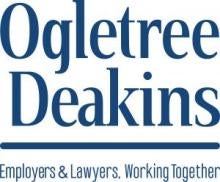


 />i
/>i

