On May 9, the Wage and Hour Division (WHD) of the U.S. Department of Labor (DOL) launched its first application (or "app") for smartphone platforms. The app (dubbed "DOL-Timesheet App") is an electronic timesheet that allows employees to independently track the hours they work and determine the wages they believe they are owed.
The development and launch of the DOL-Timesheet App signals a continued and aggressive commitment by the WHD to enforce wage and hour laws across the country—but it also reflects a not-so-subtle shift in the WHD's tactics. Aware that it has limited capacity for investigation and enforcement (especially in these times of budget cuts), the WHD is pushing measures, such as the DOL-Timesheet App, that essentially "deputize" employees, giving them the power and the know-how to determine whether their employers are complying with applicable wage and hour laws. In light of these measures, it is critical that employers take steps to ensure compliance with federal and state wage and hour laws and ensure the accuracy of their timekeeping systems.
The DOL-Timesheet app appears to be in line with the so-called "Right to Know" regulatory initiative the DOL unveiled in December 2010. Moreover, according to the DOL's regulatory agenda, the DOL is considering a proposed rule that would require covered employers to notify workers of their rights under the Fair Labor Standards Act (FLSA), and to provide information regarding hours worked and wage computation.
The DOL-Timesheet App undoubtedly will add fuel to the wage and hour litigation fire sweeping across the country. Employers should not expect that this fire will die down in the near future.
About the Application
The application is a fairly simple time-tracking tool—with potentially dangerous consequences for employers that do not have reliable and accurate time-recording systems in place.
A user first enters his or her employment information, including the employer's name, the employee's hourly rate, and the day of the week on which the employee's workweek begins. That information is saved, and moving forward the employee need only tap on that employer's name to get to two prompts: "Start Work" or "Manual Time Entry."
The "Start Work" function works like a stopwatch, and records the exact time that the icon is selected. Users will see the name of the employer and time information (e.g., "XYZ Corp., Started work on 5/12/11 9:36 am"). Tapping the employer's name again allows the user to either "Stop Work," presumably to signal the end of the workday, or "Start Break," to record any break periods during the workday.
If "Start Break" is chosen, the user can select either "Meal" or "Other" as the type of break, and can add comments regarding that break. The timesheet will then show that information (e.g., "Break started at 9:44 am"). Users who are unfamiliar with rules relating to the compensability of break time under federal law can view a summary of the federal regulations on this topic.
Once "Stop Work" is selected, the DOL-Timesheet App gives the user a summary of his or her workday, which the user can email to anyone he or she chooses. The summary calculates gross pay for the week, based on the employee's regular rate, and the app can calculate the number of overtime hours and wages due as a result.
The "Manual Time Entry" feature is similar in content, but simply allows the user to input historical data on start and stop times and breaks for any given date.
The DOL-Timesheet App also contains a very limited "Glossary" that defines common wage and hour terms. Only a few basic terms are included, such as "breaks," "gross pay," and "workweek." The app also features a "Contact Us" section that gives telephone numbers and email and office addresses for the WHD.
Following is a screenshot of the DOL-Timesheet App:
The DOL-Timesheet App is not currently enabled to track more advanced pay mechanisms—such as tips, commissions, bonuses, deductions, holiday pay, pay for weekends, shift differentials, and pay for regular days of rest. According to the DOL, future releases or updates of the application may contain these features.
The free application is currently available only on the iPhone and iPod Touch, although the WHD is considering releasing it on other smartphone platforms, such as Android and BlackBerry. According to the DOL, workers without a smartphone can use the DOL's printable work hours calendar in English or Spanish to track rate of pay, work start and stop times, and arrival and departure times.
Both the app and the calendar can be downloaded from the Wage and Hour Division's homepage at http://www.dol.gov/whd/, or through traditional application servers, like iTunes.
Conclusion
The DOL's new app makes it especially important for employers to ensure the consistency and the accuracy of their time-reporting mechanisms. In particular, employers should make sure that their employees understand that the company's timekeeping mechanisms are the basis for their pay and the company's compliance with applicable laws, and those records must be filled out completely and accurately regardless of whether the employees are using any other means for tracking their time. In addition, employers should not in any way discourage their employees from using the application lest they be charged with retaliation against their employees' exercise of rights under the FLSA.
Employers defending wage and hour litigation also should consider this application as a potential source of relevant information. If the employee actually has maintained accurate, contemporaneous time records on the application, the information could be helpful to the employer's defense as compared with an employee's after-the-fact estimation of hours worked developed during litigation.



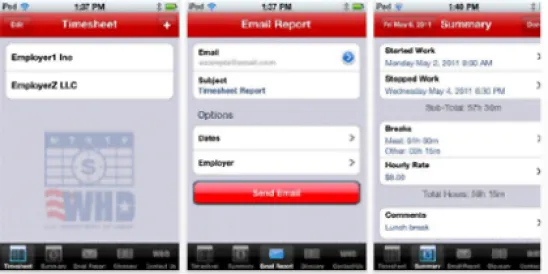
 />i
/>i

