Unprecedented numbers of employees are working from home due to Coronavirus stay-at-home orders. Whether you’re using FaceTime, Zoom, Hangouts, WebEx, Teams or any of the other video call platforms, there are a few universal do’s and don’ts if you want to look and sound professional:
DO make sure there is light on your face. Before you start the video call, look at yourself on the screen and make an objective assessment. You may need to turn on an overhead light or even add a table lamp or other light source, pointed towards your face.
DO make sure you are looking directly into the camera lens and making eye contact. Whether you have to adjust your chair or the camera itself, your eyes should be at the exact same level as the camera lens. Even a deviation of a few inches is unacceptable. If you’re looking at the screen, you’re not making eye contact. Studies show that people who make eye contact increase their believability ratio exponentially. Is it difficult to look directly into the camera lens and have an extended conversation? Yes. Is it even tougher to conduct a webinar for 30 or 60 minutes or longer, looking into the camera lens the entire time? You betcha. Suggestion: partially cover the screen with a piece of paper so you’re not tempted to look at it. Even if you’re on your mobile phone using FaceTime or another video program, remember: the camera lens isn’t in the middle of the screen – it’s on the edge of the screen.
DO be sure to look at the television news programs and pundit shows. Especially these days, so many more of those interviews are taking place with people in their home offices rather than in the TV studios. Turn the sound off so you concentrate on the “performance,” (what you’re looking at) rather than what’s being said. Notice, too, who’s making eye contact with you and who isn’t.
DO be aware of what’s behind you. A simple background is always best. A neat, but busy bookshelf can work or perhaps some art work, too, are OK. But clutter is just that. Zoom, by the way, offers a way to change the background.
DO be aware of your body posture. Sit up straight! And don’t forget to smile, or at the very least, look pleasant.
DO be animated. A little body movement or moving your head just a little makes you look interesting instead of stiff. Be sure to talk with your hands, too. Sitting with your hands folded – stiff. Using one or two hands to make small hand motions punctuating your important points from time-to-time make you appear to be animated and interesting.
DO be sure that your mobile phone is set to vibrate or off. And if you have a landline, be sure to unplug it or otherwise make certain it doesn’t ring.
DO make sure the dog and kids are quiet.
DO make sure you have enough bandwidth. If you have a number of people in the house all actively using the internet, you might need them to stop while you’re on the video call.
DO mute your audio when you’re not speaking, especially if there are more than a few others on the video call.
DON’T sit in front of a bright window. You’ll be “backlit” and your face will be dark and difficult to see.
DON’T use a room that’s “hard.” If you’re in a room with many hard surfaces and without drapes, carpet or other sound-absorbing materials, you’ll sound like you’re in a warehouse.
DON’T sit too close to the camera. Don’t sit too far, either. You want to be in the “Goldilocks Zone,” where you’re just at the “right” distance.
DON’T check your email or play with video games while you’re on a video call. You think you can do so without anyone noticing your head is down or that your eyes are moving around? Wrong ! And beware: If you’re using Zoom, the host can tell if you’re also using another program while you’re on the call.
DON’T wear professional clothing from the waist up and sweat pants or shorts waist down. If you want to feel and act professionally, then dress in a professional manner. Plus, what happens if all of a sudden you have to get up? As well, avoid clunky jewelry, loud, clashing patterns or anything that’s distracting.
DON’T ever do a media interview without being prepared and knowing what points you want to make. If the answer to a question is legal, moral and ethical, answer the question, but be prepared to pivot over to your “key messages.”
See our Special Update on Zoombombing



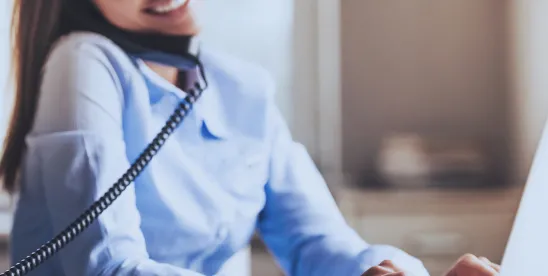
 />i
/>i
