Law firms use the Uniform Task-Based Management System (UTBMS) to list and categorize services on client invoices. The UTBMS comprises a coding structure to ensure each task is completed, documented, and categorized. This way, law firms can accurately gauge spending habits and quickly identify any problems that arise.
What Are ABA Task Codes?
The American Bar Association (ABA), the Association of Corporate Counsel (ACC), and PricewaterhouseCoopers (PWC) originally developed UTBMS codes, but now the Oversight Committee (OC) at Legal Electronic Data Exchange Standard (LEDES) maintains them.
The purpose of these codes is to standardize and categorize legal services and expenses, enabling law firms to easily monitor and analyze these data.
Types of ABA UTBMS Codes
ABA UTBMS codes help law firms monitor their spending habits and other related activity.
A100 Activities
Activity codes reflect the type of activity and its associated cost.
- A101 Plan and prepare for
- A102 Research
- A103 Draft/revise
- A104 Review/analyze
- A105 Communicate (in firm)
- A106 Communicate (with client)
- A107 Communicate (other outside counsel)
- A108 Communicate (other external)
- A109 Appear for/attend
- A110 Manage data/files
- A111 Other
Counseling
Counseling is a more general category. These codes account for the time lawyers spend providing legal advice.
- C100 Fact Gathering
- C200 Researching Law
- C300 Analysis and Advice
- C400 Third-Party Communication
E100 Expenses
Expenses codes will categorize your spending, enabling you to budget better.
- E101 Copying
- E102 Outside printing
- E103 Word processing
- E104 Facsimile
- E105 Telephone
- E106 Online research
- E107 Delivery services/messengers
- E108 Postage
- E109 Local travel
- E110 Out-of-town travel
- E111 Meals
- E112 Court fees
- E113 Subpoena fees
- E114 Witness fees
- E115 Deposition transcripts
- E116 Trial transcripts
- E117 Trial exhibits
- E118 Litigation support vendors
- E119 Experts
- E120 Private investigators
- E121 Arbitrators/mediators
- E122 Local counsel
- E123 Other professionals
- E124 Other
L100 Case Assessment, Development, and Administration
Toward the beginning of using UTBMS codes, combining L100 with activity codes is typical.
- L110 Fact Investigation/Development
- L120 Analysis/Strategy
- L130 Experts/Consultants
- L140 Document/File Management
- L150 Budgeting
- L160 Settlement/Non-Binding ADR
- L190-Other Case Assessment, Development and Administration
L200 Pre-Trial Pleadings and Motions
Expenses codes are typically paired with these litigation codes.
- L210 Pleading
- L220 Preliminary Injunctions/Provisional Remedies
- L230 Court-Mandated Conferences
- L240 Dispositive Motions
- L250 Other Written Motions and Submissions
- L260 Class Action Certification and Notice
L300 Discovery
- L310 Written Discovery
- L320 Document Production
- L330 Depositions
- L340 Expert Discovery
- L350 Discovery Motions
- L390 Other Discovery
L400 Trial Preparation and Trial
- L410 Fact Witnesses
- L420 Expert Witnesses
- L430 Written Motions and Submissions
- L440 Other Trial Preparation and Support
- L450 Trial and Hearing Attendance
- L460 Post-Trial Motions and Submissions
- L470 Enforcement
L500 Appeal
- L510 Appellate Motions and Submissions
- L520 Appellate Briefs
- L530 Oral Argument
Project Codes
These codes categorize legal tasks for non-litigation, such as administrative work and filing. P200, specifically, focuses on the time attorneys spend investigating a case. P300 to P800 are the additional codes.
- P100 Project Administration
- P200 Fact Gathering/Due Diligence
- P210 Corporate Review
- P220 Tax
- P230 Environmental
- P240 Real and Personal Property
- P250 Employee/Labor
- P260 Intellectual Property
- P270 Regulatory Reviews
- P280 Other
- P300 Structure/Strategy/Analysis
- P400 Initial Document Preparation/Filing
- P500 Negotiation/Revision/Responses.
- P600 Completion/Closing
- P700 Post-Completion/Post-Closing
- P800 Maintenance and Renewal
Importance of Properly Tracking ABA Task Codes
Using and properly tracking UTBMS offers various benefits, such as:
- Invoice transparency: If a client receives an invoice with just a final payment amount at the bottom — they may be hesitant to pay it without a full list of services performed and expenses. Documenting every task, no matter how small helps create billing transparency.
- Organization of tasks: Managing multiple clients and tasks can be difficult to organize. Implementing the short and efficient UTBMS codes in an invoice keeps everything uniform and easily identifiable.
- Easily generating and categorizing reports: UTBMS codes make it easy to create, organize, and categorize legal tasks and expense reports.
- Monitoring billing guidelines and spending: UTBMS codes allow law firms to keep tabs on spending habits throughout the year, enabling them to identify areas for opportunity and make more informed billing decisions.
Best Practices to Track UTBMS Codes
UTBMS codes are only as effective as their proper implementation within a law firm. To ensure their usefulness, firms must establish clear and ethical billing guidelines and best practices for tracking these codes. This can be achieved by following the best practices outlined below:
- Consistently using UTBMS codes throughout the firm
- Training staff on how to properly use UTBMS codes
- Utilizing software to manage UTBMS codes and generate expense reports
- Standardizing naming conventions
By implementing these best practices, firms can:
- Set clear expectations from the outset
- Avoid confusion among staff members
- Analyze revenue generation
- Gauge client satisfaction or dissatisfaction
Legal billing software can also aid in this process by providing:
- Automated and customizable invoice templates
- Tools for tracking expenses
- Automated time tracking
- Online payment options
UTBMS codes help law firms categorize expenses and services performed when sending clients invoices. However, manual entry and tracking of UTMBS can make the process cumbersome.


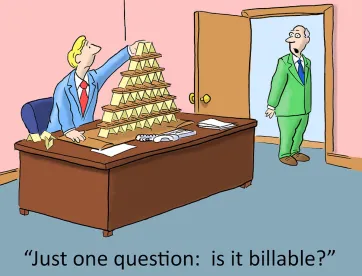
 />i
/>i

