Law firm invoices are the foundation of communicating the value of legal services and building brand trust — and they all start with a good template. A well-designed invoice template is a major contributor to a law firm’s reputation and cash flow.
And in the wake of stories like the New Jersey lawyer who was suspended for overcharging clients, so-called “aggressive billers,” and a pervasive belief that lawyers overcharge — lawyers need to do all they can to ensure their invoices are trustworthy.
While these lawyers may give the profession a bad name, there are ways to combat this skepticism. An excellent place to start is with your firm’s invoice template. This blog will examine what goes into a law firm template and how you can utilize legal time tracking software to create consistent, high-quality invoices.
To begin, let’s take a look at the process of recording billable hours and sending invoices to get a better idea of what information you should include.
How Do Lawyers Record Billable Hours and Send Invoices?
Lawyers often record billable hours using manual logs or time tracking software. These records are then compiled to create detailed invoices using a template and sent to clients. Each step of this process contributes to the value an invoice demonstrates and how timely the client pays.
Here’s a breakdown of each step:
1. Record Start and Stop Times for Each Task
You can manually note the start and stop times of a task, or you can use a timer to capture your billable tasks in real-time. For example, you can start the timer before drafting an email to a client and stop it immediately once you hit the send button. If it takes you about 17 minutes to draft the email and you bill in 6-minute increments, you would record 0.3 hours of billable time for that client.
2. Detail Each Task
Detailed descriptions on invoices are vital to client trust. Including details fosters transparency and shows the client how you spent the time for their case, like “reviewing discovery responses from the opposing party” or “preparing partnership agreement contract.” If you have vague descriptions like “discovery” or “prepare documents,” the client has more room to doubt what you did with your time. The more doubt a client has about your invoice, the less likely they are to pay it.
3. Categorize Tasks by Case or Client
If you’re working on multiple cases for one client, it’s important to record which case you’re working on. Be sure to include an area for the client and the corresponding matter on your invoice template.
4. Review and Adjust Billable Hours
Always review and adjust your billable hours to ensure they’re accurate for the final invoice. This prevents overcharging clients and leaving your firm’s money on the table. Plus, it’s a matter of professional ethics to have a detailed time recording system.
To ensure consistency, establish a regular review period in your billing cycle. Encourage attorneys to dedicate a few hours every other week or at the end of the month to review the invoices going out that period.
5. Finalize Hours and Send Invoice
To prepare the final invoice, add up all the hours spent and apply the billing rate. You should also tally and include any applicable expenses. Your invoice template should have a separate area for all of these items so the client can clearly see why they owe the amount you are asking for. Consider sending each invoice with a simple attorney invoice letter that details how the invoice works and guides the client through reading it and making a payment.
Can I Create My Own Invoice Template?
It’s possible to create your own invoice template, though it requires careful design and consideration to ensure you have all the necessary legal and billing details. If you want to create your own invoice templates, here’s how:
1. Gather Necessary Information
Your invoice template may vary according to your clients and practice area, but it should always include:
- Your firm’s name, logo, phone number, physical address, and email address.
- The client’s details, which may be the client point of contact or a specific billing contact.
- The date you’re sending the invoice.
- An itemized list of the services you provided.
- The billing rate for each service.
- A subtotal for all services plus expenses.
- The payment due date and late payment consequences.
2. Design the Layout
You can create your own invoice template or use an online invoice template to design your layout. If you’re familiar with Excel, you might wonder, “Does Excel have invoice templates?” While Excel does offer some invoice templates, a legal invoice template that is free typically doesn’t include all the necessary details a law firm needs.
If you want a great example of a law firm invoice template, scroll down to the next section.
3. Add Legal Requirements
Depending on the template you use, you will need to include any additional legal language that needs to be there, such as terms and conditions or compliance statements.
4. Develop a Numbering System
Invoice numbers are one of the most important aspects of invoicing for tax and accounting purposes, tracking payments, organizing your financial documents, and ensuring your law firm looks professional and legitimate. This number should be near the top of the invoice and easy to find.
If you’re not sure where to start, it’s a common practice to begin with 1001 for your first invoice and then increase the number by one each time you issue a new invoice (1002, 1003, and so on). Whatever numbering system you choose, make sure it stays consistent.
5. Include Payment Terms
You should outline your billing process in your representation agreement before you begin working on a client’s case. Every client should know what they can expect to see on invoices, your billing cycle, their payment options, and penalties for late payments. You can also add this information on the invoice template for client reference — it’s usually included near the bottom.
As you can see, creating a law firm invoice template is a lot of work and prone to error if you’re doing it manually. And while a template can help, you will still be responsible for a lot of manual data entry and upfront time investment. Conversely, law firm software can help you generate invoices quickly and easily.
How Do I Create a Legal Invoice with Software?
Time tracking software allows you to generate legal invoices with just a few clicks. For example, Bill4Time includes options for branded invoices with logos and company details, payment terms, late fees, currency, and much more.
Let’s walk through an example of creating a legal invoice with software:
1. Use Software to Track Time
Bill4Time uses real-time timers to keep track of how much time you spend on a task. It also automatically calculates your billable hours based on time spent and your hourly rate.
2. Generate an Invoice
Once you’ve recorded your time and reviewed it for accuracy, you click the “Create Invoice” button and select the billing time period, service items, and expenses.
3. Review the Invoice
An invoice will then generate automatically from your time entries and billing information, with all the billable hours compiled into a detailed, itemized invoice. You can customize the invoice using an array of layouts and branding details — like your logo and colors — to enhance your law firm’s professionalism.
4. Finalize the Invoice
When your invoice is complete, you can finalize it by creating a PDF, printing it on letterhead, or emailing it directly to your client with the click of a button. Your clients then have multiple payment options.
This article was authored by Dan Bowman.


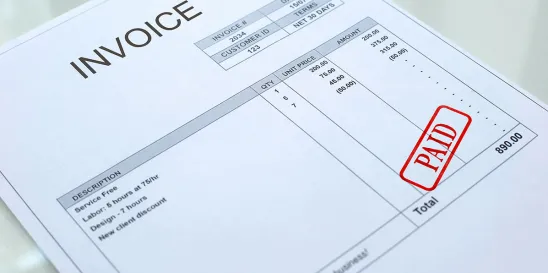
 />i
/>i

