Creating video content can be daunting for many people, but short-form videos have become a powerful tool for connecting with audiences, building brand awareness and driving engagement. Whether you’re comfortable speaking directly to the camera or prefer alternative methods, there are various creative approaches to make engaging video content. Understanding the importance of short-form videos and leveraging different techniques can help you connect with your followers (and others) effectively and leave a lasting impression.
The Importance of Short-Form Video Content
Short-form video content has seen a meteoric rise in popularity across social media platforms. From Instagram Reels to TikTok, these bite-sized videos capture viewers’ attention quickly and effectively. Here are some reasons why short-form video content is essential:
- High engagement: Short videos are more likely to be watched to completion increasing engagement rates. They are perfect for capturing the viewer’s attention in a limited time frame.
- Easily shareable: These videos are easily shareable helping content go viral more quickly. They can be shared across multiple platforms increasing reach and visibility.
- Mobile-friendly: With more people consuming content on their mobile devices, short-form videos are ideal for mobile viewing. They load quickly and are perfect for on-the-go consumption.
- Versatile content: Short videos can be used for various purposes including tutorials, product demonstrations, behind-the-scenes looks and more. They allow for creativity and flexibility in content creation.
- Personal connection: Videos provide a more personal connection than text or images alone. They allow viewers to see the human side of a brand or individual building trust and relatability.
- Importance on LinkedIn: LinkedIn is also giving preference to short-form video content. These videos are a great way to stand out on the platform, engage with your professional network and build your personal brand. As LinkedIn continues to evolve, short-form videos are gaining importance as they align with the platform’s emphasis on quick, informative and engaging content that professionals can easily consume and share.
Best Practices for Speaking Directly to the Camera
If you’re comfortable speaking directly to the camera, here are some best practices to ensure your short-form videos are effective:
- Plan Your Content: Outline what you want to say before recording to keep your message clear and concise.
- Engage Quickly: Capture your audience’s attention in the first few seconds. Start with a hook that makes them want to watch more.
- Be Authentic: Speak naturally and be yourself. Authenticity helps build trust and connection with your audience.
- Keep It Short: Aim for videos that are under one minute or so. This is especially important for platforms like Instagram and TikTok where shorter content performs better.
- Use Good Lighting: Ensure your face is well-lit so viewers can see you clearly. Natural light or a ring light works well.
- Clear Audio: Use a good microphone to ensure your voice is clear and easy to understand.
- Engage with Your Audience: Ask questions or encourage viewers to comment and share their thoughts. Engagement boosts visibility on most platforms.
- Edit for Impact: Use simple edits to cut out any unnecessary parts and keep the video engaging throughout.
Creative Approaches to Video Content Without Speaking Directly to the Camera
If you prefer not to speak directly to the camera, there are several creative approaches you can take to produce engaging video content. Here are some strategies to get you started:
- Repurpose Your Presentations: One effective way to ease into video content is by repurposing presentations you’ve already created. Summarize the key points and highlight the most important and engaging parts. This approach leverages content you’re already familiar with making the transition to video smoother.
- Voiceover with Slides: Record your voiceover separately and overlay it on your presentation slides. This method keeps the focus on the content while allowing you to explain key points without being on camera. Tools like Zoom or Loom can help you record a professional-looking presentation.
- Screen Recordings: Use screen recording tools to capture your presentation as you navigate through the slides. Combine this with a voiceover for a seamless experience. Screen recordings are an excellent way to demonstrate software, websites or any other on-screen activity.
- Text Overlays: Add text overlays to highlight key points. This can be done using video editing tools to ensure your message is clear without needing to speak directly to the camera. Text overlays can provide context, emphasize important information and make your videos more accessible.
- Animated Videos: Use animation software like Powtoon or Animaker to create animated versions of your presentations. This approach can make your content more dynamic and visually engaging capturing the viewer’s attention through movement and visual storytelling.
- Infographics: Turn your key points into infographics and present them in a slideshow format. Use transitions and effects to keep the audience engaged. Infographics can simplify complex information making it easier for viewers to understand and retain.
- B-Roll Footage: Incorporate relevant b-roll footage or stock videos that align with your content. B-roll footage provides a visual break and keeps the audience interested. It can include anything from nature scenes to office environments depending on the topic of your video.
- Subtitles and Captions: Ensure your video is accessible by adding subtitles or captions. This also helps communicate your message clearly without direct speech. Subtitles make your content accessible to a broader audience including those who are deaf or hard of hearing.
- Narration Software: Use AI-powered narration software like Descript to create a voiceover for your videos. This approach allows you to produce high-quality audio without recording your own voice making it a good option for those who are camera-shy.
- Music and Sound Effects: Enhance your video with background music and sound effects to add an emotional layer and keep viewers engaged. The right music can set the tone, evoke emotions and make your content more memorable. Just don’t make the music too distracting or loud.
Key Takeaways to Mastering Short-Form Video Creation
Creating engaging video content doesn’t have to be hard. By utilizing these creative approaches, you can produce professional and captivating videos while staying within your comfort zone. Here are the key takeaways:
- Leverage existing content: Repurpose presentations and other existing content to ease into video creation.
- Focus on visuals: Use slides, text overlays, animations and infographics to convey your message without needing to appear on camera.
- Enhance accessibility: Add subtitles, captions and interactive elements to make your videos more accessible and engaging.
- Utilize technology: Take advantage of AI narration software, screen recording tools and video editing software to produce high-quality content.
- Personal connection: Remember that videos provide a more personal connection helping you build trust and relatability with your audience.
By incorporating these strategies, you can create impactful video content that resonates with your followers, drives engagement and builds your brand.

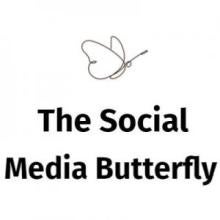


 />i
/>i

