Given the widespread use of Zoom in our daily lives, it is likely your witness(es) will have some level of familiarity with the platform. But while increasingly common, video conferencing isn’t perfect, and you always run the risk of technical issues. When it comes to an online legal proceeding, special care should be taken to ensure your remote witness’ testimony is both clear and effective.
Having assisted with several virtual trials before and during the pandemic, our team has emerged with valuable experiences and lessons. In Part 1 of this article series, we offered 10 tips for conducting effective voir dire and jury selection in a virtual or hybrid setting. Here we will share a few helpful hints for preparing and presenting your remote witness.
How to Prepare Your Remote Witness
1. CREATE A “SET” FOR REMOTE TESTIMONY
One of the things you can lose during virtual testimony is the ability to control the setting. Don’t risk your witness testifying from their car on the way to work, or from their busy office with constant interruptions. Alternatively, testifying from their comfortable home environment could cause your witness to treat the experience too informally, thus harming their credibility.
Your remote witness(es) will come across as more credible—and will present more effectively—if they’ve prepped a professional “set” and dressed the part.
REMOTE “SET” CONSIDERATIONS
Quiet Location
It’s important to create an environment in which the jury feels almost as though the witness is sitting with them in the courtroom. We recommend setting up their space like it’s a news broadcast.
Have your witness choose a quiet location without risk of interruption. An optimal setup would be a conference room or private office. If your witness must testify from home, take extra care that they tidy their surroundings and lock the door.
During testimony, the area behind your witness should also be free from distractions (such as décor or signage) that could pull at jurors’ attention. If this proves to be a struggle, a simple, solid-color backdrop can easily clean up the view.
Optimized Lighting
Lighting is an important consideration for remote witness testimony. Whether at work or home, it’s common for one’s desk to be set up in front of a window. While they do provide wonderful natural light, windows can also lead to issues with camera brightness and shadows.
To achieve the best possible lighting, have your witness position their laptop facing away from the window and with the light shining toward their face, but not so close that they’re forced to squint. If proper lighting through existing means isn’t possible, we recommended setting up a small LED light behind the camera. (See the graphic below for an example.)
Camera Angle
Eye contact is critical to jurors’ perceptions of a witness’s credibility, and camera angle is critical to eye contact. Your witness needs to remember that while they are responding to the questioning attorney, their audience is the jury. (In a hybrid trial, the remote witness will likely be projected onto a large screen or monitors in the jury box.)
Unfortunately, with video conferencing, the natural tendency is to look at the person with whom we are speaking. To a juror, your witness may seem to be glancing awkwardly downward when they are actually looking at opposing counsel.
Your witness should place their camera at eye level (using a box, book, etc. to raise the computer as needed) and look directly at the lens when speaking. A small sticky note works as a great reminder to look into the camera.
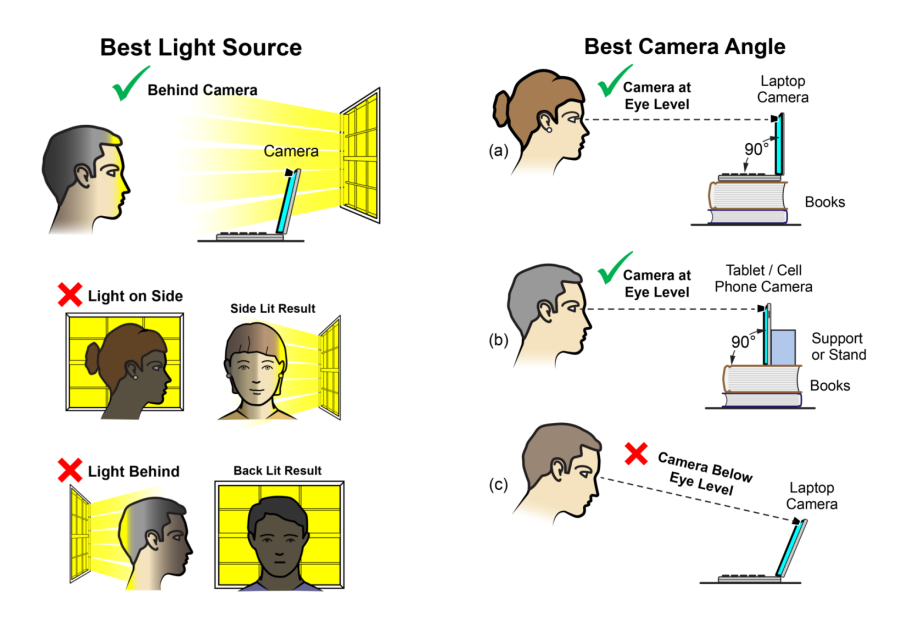
Illustrations courtesy of IMS Senior Graphic Designer John Ilg
Multiple Screens
Encourage your remote witness to use a two-screen setup to minimize distracting eye movements. It can be hard to look at one fixed point while testifying online. You’ll want to limit how much the witness is tempted (or forced) to look around, as this behavior can damage their credibility in jurors’ eyes.
Having two screens can also allow one screen to be designated for shared documents and the other for displaying the questioning attorney—as opposed to clicking between windows, searching for the right buttons, etc. On the Zoom screen, a good trick is also to “pin” the questioner and hide any non-speakers.
Professional Attire
When giving remote testimony, have your witness dress just like they would in the courtroom. Remind them to wear professional attire from head to toe, even if their feet won’t be on camera. This will add an extra layer of formality to the proceedings—and additional credibility to your witness.
PRACTICE MAKES PERFECT
Not only should you ensure your witness has a professional, distraction-free setting with optimized lighting, but you should review everything together in advance. We recommend that remote witnesses begin prepping their location and setup at least a week before the virtual proceeding to allow time for further adjustments and/or practice.
2. CONDUCT AN ADVANCE “TECH CHECK”
BE SURE YOUR WITNESS UNDERSTANDS THE SOFTWARE
It is crucial to do a practice run with your witness to ensure they understand the required functions for remote testimony. For example, they should know how to minimize and move their own video in order to see evidence that is shown to them.
Have your witness confirm how to answer the video call and mute their voice. Make sure they’re familiar with the basics of the program and any features they’ll want to incorporate—screen sharing, whiteboard, digital pointers, etc. Practice with the drawing and highlighting tools to check that the colors they’re using will show up clearly on any relevant demonstratives.
Your witness should also know how to turn off unnecessary software and notifications (email, news feeds, alarms, etc.) before their remote testimony begins. If something must remain on, they should use the “Do Not Disturb” setting—including within the video conference program (i.e.: Zoom) itself.
CONFIRM THE TECHNICAL REQUIREMENTS
In addition to making sure your witness is prepared, you’ll want to confirm the technological requirements are met.
Connection speed is the most critical component of a successful video conference and needs to be a minimum of 20MB download and 5MB upload speed. Internet speeds can be tested at speedtest.net or fast.com. When possible, use a hardwire connection rather than Wi-Fi; the signal is always more consistent and reliable.
Be sure to check the lag speed too. A simple visual lag test involves holding up five fingers on your end and having the witness count down on theirs. Something around a half-second delay is acceptable, but too much more can throw everyone off.
Second to internet speed, sound quality is the most important component of successful testimony by video conference. Conduct a few audio checks in advance to ensure your remote witness sounds (and looks) how you expected.
3. PROVIDE VERBAL & NON-VERBAL COMMUNICATION GUIDELINES
In addition to their appearance and surroundings, your remote witness must also be mindful of what they say—or don’t say—during an online proceeding.
VERBAL GUIDELINES FOR REMOTE TESTIMONY
Instruct your witness not to say anything until they are asked. Given the potential for minor connectivity lag in virtual trials, you don’t want a clumsy, talking-over-each-other cycle to begin. Whether the jury is in the courtroom or not, remind your witness that opposing counsel and the judge will hear every word. On the other hand, when they are addressed, your witness should speak up and avoid trailing off with their answers.
Good listening also goes a long way. However, one of the challenges of the virtual technology used in online legal proceedings is that it can be hard to hear if two people begin speaking at once. Ask your witness to take a beat before answering the question. A short pause will also give you a chance to object to an opposing attorney’s question, if needed.
NON-VERBAL GUIDELINES FOR YOUR REMOTE WITNESS
Nonverbals matter more than ever in this virtual and semi-virtual litigation environment. Don’t let your remote witness be lulled into casual habits by the distancing effect of a computer screen—it’s all being caught on camera and could damage their credibility. Their facial communication will be especially prominent if they are sitting close to their laptop/webcam.
If your witness is seated during remote testimony, chances are they’ll only be seen from the shoulders and above. Thus, their posture should be strong and professional, not relaxed. Remind them to sit up straight and make sure their chair doesn’t move or recline.
Finally, ask your witness to keep water handy. Needing to frequently clear their throat, swallow, or cough can throw off their pacing and affect their confidence.
Presenting a Credible Remote Witness
Using these guidelines, your witness will be able to confidently present their remote testimony. After all, much of witness credibility comes from confidence. Our experience collecting mock-juror feedback about witnesses has armed us with skills and techniques to help each witness put their best self forward in this challenging virtual environment.
Remember, remote video testimony taken during the pandemic could show up years from now in a future case—making the above preparations all the more important.








 />i
/>i
