This is part Eight of the continuing series on two-filter document culling. This is very important to successful, economical document review.
First Filter – Still More MultiModal Culling

Some non-text file types will need to be diverted for different treatment than the rest of your text-based dataset. For instance, some of the best review software allows you to keyword search audio files. It is based on phonetics and wave forms. At least one company I know has had that feature since 2007. In some cases you will have to carefully review the image files, or at least certain kinds of them. Sorting based on file size and custodian can often speed up that exercise.
Remember the goal is always efficiency, and caution, but not over-cautious. The more experienced you get the better you become at evaluating risks and knowing where you can safely take chances to bulk code, and where you cannot. Another thing to remember is that many image files have text in them too, such as in the metadata, or in ASCII transmissions. They are usually not important and do not provide good training for second stage predictive coding.
Text can also be hidden in dead Tiff files, if they have not been OCR’ed. Scanned documents Tiffs, for instance, may very well be relevant and deserve special treatment, including full manual review, but they may not show in your review tool as text, because they have never been OCR text recognized.
Concept searches have only rarely been of great value to me, but should still be tried out. Some software has better capacities with concepts and latent semantic indexing than others. You may find it to be a helpful way to find groupings of obviously irrelevant, or relevant documents. If nothing else, you can always learn something about your dataset from these kind of searches.
Similarity searches of all kinds are among my favorite. If you find some files groups that cannot be relevant, find more like that. They are probably bulk irrelevant (or relevant) too. A similarity search, such as find every document that is 80% or more the same as this one, is often a good way to enlarge your carve outs and thus safely improve your efficiency.

Another favorite of mine is domain culling of email. It is kind of like a spam filter. That is a great way to catch the junk mail, newsletters, and other purveyors of general mail that cannot possibly be relevant to your case. I have never seen a mail collection that did not have dozens of domains that could be eliminated. You can sometimes cull-out as much as 10% of your collection that way, sometimes more when you start diving down into senders with otherwise safe domains. A good example of this is the IT department with their constant mass mailings, reminders and warnings. Many departments are guilty of this, and after examining a few, it is usually safe to bulk code them all irrelevant.



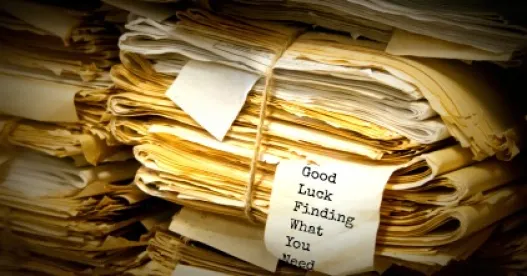
 />i
/>i

