One of the biggest mistakes I made when I first started posting updates on LinkedIn was not having an actual LinkedIn social media strategy.

I used to post content on a whim whenever I had an idea. The problem with that is that sometimes my content was all over the place in terms of topics, timing, and approach.
What I posted often resonated with my network, but it wasn’t intentional or strategic. And it took me a lot of time to create the posts, so it wasn’t efficient for me either. I may have gotten a lot of likes on some of these posts but if they didn’t support my business goals, they really weren’t strategic.
What I learned to do (and now what I teach my clients to do as well) is to create content with purpose and intention.
Some people think LinkedIn is just a B2B business platform but its power is so much stronger than that. It’s an incredibly effective way for businesses to reach consumers/customers (B2C).
With only 4% of people actually consistently posting on LinkedIn, and the platform being a free place to do so, you should create a LinkedIn strategy, and I have an easy five-step process to guide you in creating one.
A LinkedIn social media marketing strategy can help you become more efficient and strategic, and align your social media goals with your business and branding goals.
A strong LinkedIn strategy is a must for building your brand, establishing yourself as a subject-matter expert, and increasing your followers.
You should always create LinkedIn content that helps and engages others and builds relationships.
A social media strategy that includes a competitor analysis will give you market insights so you can find gaps and opportunities.
Your LinkedIn social media strategy should include a content calendar that outlines the next few months of social media content distribution.
A content calendar is important for housing all of your posts and ideas in one central place where you and your team can access and collaborate on them, as well as maximizing resources and ensuring your social media posts focus on your content pillars, which should support your brand and business goals.
So, how do you develop your LinkedIn social media strategy? Here are some steps to follow.

Step 1: Create a clear LinkedIn marketing strategy, objectives and goals. Your strategy should outline a variety of different content types to engage your followers and help you build a following. Some of the content types you can create are:
-
Infographics
-
Quotes
-
Videos
-
Carousels
-
Text posts
-
Polls
Make sure your content strategy includes posting your own original content, reposting key connections’ content and engaging people in the comments section of your posts and others’ posts.
Step 2: Conduct a LinkedIn audit (for your company page and individual key employees) as well as a competitor analysis (what are they doing well and where are there gaps and opportunities?)
Step 3: Identify your target audience and buyer personas. Get crystal clear on who you trying to reach with your posts. This will help you tailor content and write stronger content with them at the center.
Step 4: Create and organize your content – this includes thinking about your LinkedIn brand as well (your topics, tone, voice, imagery and hashtags). During step 4, you’ll want to create a content marketing plan and a simple, shareable content calendar to track your posts and ideas.
Step 5: Track, measure and refine your content. Make sure to review your analytics to see what content has performed well with your audience so that you can create more of that. Make sure to repurpose high-performing posts as well as repost content that fell flat perhaps based on other factors (such as the image used, the caption, time of day it was posted or the hashtags used).
You should repurpose existing content so you can have your past posts work harder and smarter for you (obtain the full data download of your past posts from LinkedIn for this purpose). Think about:
-
What are your content pillars? Truly taking advantage of LinkedIn is getting to a point where you use it as a content hub. Posting and sharing content that reflects your content pillars – the three to five areas in your wheelhouse that support your brand and business on a consistent basis – will help you organize your thoughts and become more strategic about your content planning process. Everything you post on LinkedIn will be then categorized under one of your content pillars, which can change with time and as your business changes. You’ll create a simple, shareable content calendar to help you organize the posts. I use Google Sheets for mine. Your content calendar can be sorted by your content pillars so that you can easily track and measure engagement. This will help you create more intentional content that truly supports your marketing and business goals.
-
Develop your writing style and value proposition. Every piece of content you post should be value-added, helpful, and client-centric. Clients want to know who you are and how you can help them. Think about how to demonstrate that you are a leader in your field versus telling someone. It’s that simple. There’s also no such thing as giving away too much free information – it helps you showcase your expertise and leaves those interested wanting more.
-
What types of content will be published on each platform? There are so many options for the kinds of content you can create and repurpose – think about videos, blogs, podcasts, infographics, quotes, memes, carousel posts, company updates, Q&As, case studies, press coverage, evergreen posts, owned media, earned media, storytelling, etc.
-
Who is your target audience and what kind of content will appeal to them? It’s so important to identify your target audience so that you can create content that will resonate with them. When thinking about my target audience, I usually group my audience into the following categories:
-
Colleagues and coworkers
-
Clients
-
Referrals
-
Potential clients
-
Recruits
-
Alumni
-
Media
-
Cheerleaders
-
-
How frequently will you post? Contrary to public belief you don’t need to post every single day in order to be successful on LinkedIn or any social media platform. Posting consistently doesn’t mean daily – it’s better to post a few times a week than every day if your quality is lacking or you feel stressed about having to produce a steady stream of content. Let me say it again, you don’t need to post every day to be successful on LinkedIn. Also, don’t post more than once a day as you will hurt the impact of both posts in the algorithm and people may consider your posts as spam.
-
What images will you use? Posts that are accompanied by an image do better than posts without because they help to “stop the scroll” as people are skimming through their newsfeed. This is why you should create custom images for each post. Don’t forget to include your logo and branding on the images and when you can use images of your people, do it. Posts with people do really well.
-
What hashtags make sense for the post? Hashtags help your posts become discoverable. Don’t rely on the ones that LinkedIn suggests when you enter in your text. Instead do the research to find the right ones to help your posts’ visibility. Keep a running list of these and add to it on an ongoing basis. Remember that when it comes to hashtags, more isn’t necessarily better, in fact, that just makes it harder for the right people to find your content. Hashtags with under 10K followers and even in the thousands and hundreds are those that can help you appear high up in the search results for a particular topic. Also, limit your hashtags to three to five or LinkedIn can mark your post as spam.
-
What is my call to action for the post? Make sure to end each post with a CTA, or call to action, this is an action you want the reader to take, such as liking the post or signing up for a newsletter or webinar. Give them something to do and make it clear and they will do it!
Having a strategy for LinkedIn is what will establish you as a thought leader and subject-matter expert and will lead to all sorts of opportunities from speaking engagements to writing articles in industry publications, to new clients to who knows what else – the possibilities are endless if you are engaged, strategic and open to it.
LinkedIn is the most important social media channel for business development and professional networking. It enables you to quickly build and grow relationships, build your brand and stay top of mind with key individuals in your professional network. So, use it smartly and use it often. I have never seen it directly lead to new business more than I have in the last year.
What else would you add to my list of tips for creating a LinkedIn social media strategy?

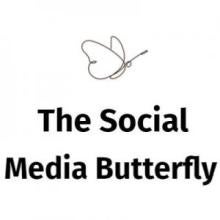


 />i
/>i

