A Must-Have for Law FirmsTo Help Automate Workflows
Running a law firm is a messy business.
From managing stressed-out clients to getting your mountain of client documents in order, sometimes it feels like you need an extra (hundred) set of hands.
This is where law firm tools – like case management software – come in.
Whether you need to organize your digital files, follow up with client requests, or send payment reminders, legal case management software may quickly become your best friend when it comes to managing your business.
Here’s why every law firm can benefit from case management software.
What is legal case management software?
Legal case management software refers to digital tools that allow law firms and lawyers to manage their legal cases, documents, materials, and communications. Case management tools help you establish a more streamlined workflow and document management process, which in turn keeps your business better organized overall.
Case management systems can also track client data, making it easier to find a client’s contact information, case history, and documents. This allows you and your team to access important information quickly, saving time and money in managing your caseload.
Why use legal case management software?
You might be thinking, “Great, another tool to subscribe to *eye roll”.
But the purpose of legal case management software is to be an all-in-one solution for your most common organizational problems. This includes client communications, document management, billing, and more.
So, an investment in case management tools could save you a ton of time and money compared to your current system.
In fact, there are many benefits to using case management software.
1. Access important documents quickly and easily
Store and access any type of file – including text, audio, and video – within a single platform. Case management software makes it easy to create, organize, and share important documents, with your clients and with your team.
Some tools even allow you to create custom fields to record important information and templatize your documents. This helps keep information consistent across your matters and cases.
One pain point that many law firms deal with is having to sort through a literal file cabinet to find client documents. With online software, you can organize these documents virtually, linking every client contact to their documents, tasks, billing information, and notes.
2. Create and update documents templates
Save time drafting legal documents by creating your own ready-to-use templates.
Legal case management tools like Clio even allow you to transform existing Word documents into online templates and PDFs. That way, you can send auto-fill court forms and easy-to-fill templates, without having to type in client information.
Case management software also makes it easy to edit your existing documents. Anyone on your team can access existing documents at any time, and make changes that are reflected in the change log.
You can even create conditional fields that pull information directly from your case records and into your new document.
3. Use secure communication and file-sharing tools
Depending on your chosen case management tool, you can get access to secure communication and file sharing capabilities, keeping your information safe and confidential.
This includes sharing client documents across your team without the threat of an outside party getting access to their information. This is absolutely critical when it comes to running a professional firm.
Case management tools also help you manage tasks across your entire team. You can get visibility into all outstanding tasks (often, within a single dashboard), send and receive task reminders, and follow up on client requests.
What’s better, many tools have mobile applications that allow you to create tasks and send messages from your mobile device. That way, you have a handle on your caseload even when you’re on the go.
4. Integrate your calendar and case schedule
Forget the back-and-forth of scheduling meetings. With case management software, clients can book calls with you based on your availability, right from your website or email.
You and your clients can then receive automated reminders, ensuring you don’t miss a meeting. Meeting events can sync directly with your calendar, making it easy to track your meetings.
Plus, you can automate client intake with scheduling software, a built-in CRM (depending on the tool), and meeting reminders. This makes it easy for prospective clients to schedule consultations with you, pay their invoices, and get onboarded right away.
5. Get quick access to research and case law
Log into your legal case management software to get access to existing case law, research, legal documents, and more. By having all your material online and in one place, you’ll save tons of time compared to manually searching your files.
Organize materials by practice area so you can access helpful material whenever you have a similar case. You can even log previous emails, file legal documents, and access case details to help you build a case for new clients.
Also, many case management tools sync with other helpful applications like DropBox, Google Docs, Outlook, and more. This allows for a more fluid sharing of information, resources, and contacts.
6. Streamline time tracking and invoicing
Send invoices in less time and encourage on-time payments with case management software. You can track the status of outstanding invoices, add interest to late payments, and send automated reminders to keep the payments coming in.
You can even gain greater insight into your law firm’s finances overall, from monthly expenses to overhead costs to reimbursable expenses. This helps you maintain accurate financial records and make informed decisions for your business.
Also, forget creating invoices from scratch. These tools allow you to create professional invoices – from ready-made templates – and pull in client info automatically. Then, you can accept payments via credit card, debit, deposit, eCheck, and more.
The best legal case management tools
“We use CASEpeer as our Virginia personal injury case management program. The system is quite robust, easy to learn/use, and the customer support is great.” James Parrish, Parrish Law Firm
“My firm uses Abacus Law because it allows us to easily access and track case information from inside the office and out. It also seamlessly integrates with Abacus Accounting to ensure that our client trust accounting is always accurate and up to date.” Robert Carichoff, Triumph Law
“We have chosen Filevine and like it because it’s extremely customizable. We have been able to transform their normal platform to exactly what we need. I searched for years, without success, to find a case management software that could help us be efficient in all of the litigation that we do. We have been able to customize FileVine to be exactly what we need that no software actually provides.” Doug Zanes, Zanes Law
“As a personal injury lawyer, I prefer Neos. I have had many different case management systems, including Clio, Needles, and Filevine. Neos is an easy upgrade from Needles and includes most of the features of other web-based platforms. For example, I use the DocuSign integration almost daily. The tech support is good and the price won’t kill you. It’s the best one for personal injury that I’ve tried. As more attorneys turn to it, we have a community and teach each other tips and tricks, too.” Ed Atkinson, Atkinson Law
“Our chosen case management tool is Litify. We love Litify because it is a fully customizable platform that gives us the ability to leverage technology to drive smart business decisions and frees up our team to focus on delivering the ultimate experience to our deserving clients. Through Litify, we have been able to develop unique automations and workflows that take pressure off our litigation teams, enabling them to focus on the most important aspects of their cases.” John Richmond, Richmond Vona
“We use a custom-made tool called Zlate. Prior to this we used a well-known practice management software but could never find one that was able to be as nimble as our firm needed, so we made the decision to develop our own. This was more expensive in the first year but led to significantly more savings and efficiency as time went on. I can’t imagine going back.” Jack Zinda, Zinda Law
“At Vaughan & Vaughan, we love CASEpeer for our case management needs. In a field and world where so many like to shroud their skillsets under veils of complexity, it is important to remember that added value is often brought to the table through efficiency, transparency, and simplicity. CasePeer is easy to teach, easy to integrate with third-party tools, and easy to give the user an effective 25,000-foot view of any particular case or list of cases in only a few seconds. It is simple and effective, and in our industry, that is not only the right way to convey your case to a jury, but it is the right way to manage your cases as well.” Charles Vaughan, Vaughan & Vaughan
“My firm uses Clio as a case management tool and I continue to be impressed with how user-friendly and efficient it is. It is one piece of software that provides almost everything a small-firm owner needs to operate, including a compliant calendaring system that syncs with all devices, a document management system that provides for team editing, a client communications system that automatically saves all notes to the file, a timekeeping and billing system that is easy to use, and a system to keep track of IOLTA account balances that is in compliance with state law. While I find it to be incredibly user-friendly, the customer support is top-notch and there is always a representative immediately able to assist if I need help with something.” Zack Domb, Domb & Rauchwerger
Use case management tools to streamline your business
Many law firms are hesitant to use case management tools due to the hefty cost and learning curve of acquiring new software. But it’s a fact that all-in-one tools like these save you tons of time and money compared to doing these same activities yourself.
From automation document creation to sharing files to tackling your to-do list, legal case management software allows you to manage more clients in less time and streamline your business at every step. Consider investing in case management tools to find more efficiency and productivity in your business.

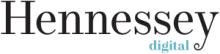


 />i
/>i

