Navigating the nuances of LinkedIn’s algorithm can be greatly help professionals looking to maximize their engagement on the platform. A common, yet often overlooked aspect of this is how sharing links in your posts can significantly affect their visibility and reach (and not for the better!). Understanding how this works can help you leverage LinkedIn more effectively for your networking and professional branding efforts.
The Link Dilemma on LinkedIn
On the surface, sharing a link in your LinkedIn post seems like a straightforward way to direct your network to valuable resources, articles or external content. However, this practice can inadvertently hurt your post’s engagement. LinkedIn, like many social media platforms, prioritizes keeping users on-site for as long as possible. Posts that include external links are seen as conduits leading users away from LinkedIn, resulting in the platform’s algorithm deprioritizing these posts in the feed.
The Impact on Engagement
When you share a post with a link, LinkedIn’s algorithm is more likely to limit its reach, meaning fewer of your connections and the wider LinkedIn community see your content. This reduction in visibility naturally leads to lower engagement rates – fewer likes, comments and shares. For professionals and businesses using LinkedIn as a key component of their online presence, this can mean lost opportunities for networking, lead generation and brand building.
A Strategic Approach to Sharing Links
So, how do you share valuable external content without sacrificing engagement? The solution is simple yet effective: keep the link out of the post body and add it in the comments section instead. When crafting your post, you can mention that the link is available in the comments, guiding interested viewers to interact further to access the content. This approach aligns with LinkedIn’s preference for on-site activity while still providing your audience with the resources you want to share.
Best Practices for Enhanced Engagement
- Craft Compelling Content: Write engaging, thought-provoking posts that encourage your audience to interact. Ask questions, share insights or provide summaries that pique interest.
- Direct to Comments for Links: Politely inform your readers that they can find the link to the external content in the first comment. This encourages interaction and keeps your audience engaged with your post.
- Engage with Comments: Actively respond to comments on your post. This not only fosters relationships but also boosts the visibility of your post in others’ feeds.
- Monitor and Adapt: Keep an eye on your post’s performance. Experiment with different types of content and timings to see what resonates best with your audience.
By adapting your LinkedIn strategy to accommodate the platform’s algorithmic preferences, you can significantly enhance the visibility and engagement of your posts. This approach ensures that you continue to provide value to your network while also maximizing your post’s reach and impact. Remember, in the world of social media, sometimes the smallest tweaks in your approach can yield substantial improvements in your results.

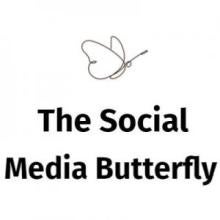

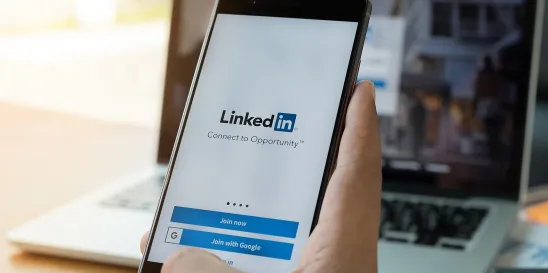
 />i
/>i

