Video has become a powerful tool for B2B leaders looking to elevate their brands on LinkedIn. As the world’s largest professional network, LinkedIn offers a unique platform for professionals and companies to showcase their expertise, products and services. But with so much content vying for attention, standing out requires more than just well-written posts and articles. This is where video comes into play, transforming the way brands engage with their audience and carve out their niche in the industry.
Leveraging Video for LinkedIn Brand Building
- Enhanced Engagement: Videos capture and retain attention in ways that text or static images cannot. They offer a dynamic and immersive experience, encouraging viewers to spend more time with your content. On LinkedIn, where professionals seek valuable insights and trends, a well-crafted video can significantly boost engagement levels, leading to higher visibility and interaction rates.
- Personal Connection: Video allows you to inject personality into your brand. Through visuals, tone of voice, and body language, you can create a more personal connection with your audience. This humanizes your brand, making it more relatable and trustworthy – a crucial factor in building long-term business relationships on LinkedIn.
- Demonstrating Expertise: For B2B leaders, establishing authority in their field is key to attracting the right opportunities and partnerships. Video content provides a platform to share knowledge, offer insights and showcase achievements in a concise and accessible format. Whether it’s through thought leadership talks, product demonstrations or case studies, videos can effectively highlight your expertise and reinforce your brand’s value proposition.
- Greater Reach and Visibility: LinkedIn’s algorithm favors engaging content, and videos often receive wider distribution in the news feed. By leveraging video, you can increase your brand’s reach and visibility among professionals and decision-makers in your industry. In addition, videos are more likely to be shared, extending your content’s lifespan and impact beyond your immediate network.
- Versatility and Creativity: The flexibility of video allows for creative storytelling and diverse content strategies. From live broadcasts and webinars to animated explainer videos and interviews, there’s a multitude of formats to explore. This versatility enables brands to tailor their content to different segments of their audience, addressing specific needs, questions and interests.
Why Video is Effective for Brand Building on LinkedIn
The effectiveness of video in brand building on LinkedIn lies in its ability to convey messages quickly, create emotional connections and deliver value in an engaging format. Because attention spans are short and competition is high, video is an effective medium that can convey complex ideas in an easily digestible and shareable way. It not only enhances the user experience but also drives meaningful interactions, contributing to a stronger, more recognizable brand presence on the platform.
How to Craft Effective LinkedIn Videos
When crafting videos for LinkedIn, follow these best practices to maximize engagement:
- Keep It Concise: Aim for 1-2 minute videos. This length is ideal for holding attention while delivering value.
- Grab Attention Early: Start with a strong hook in the first few seconds to engage your audience from the get-go.
- Quality Matters: Use a smartphone with a good camera for filming. High-end equipment is not necessarily, but clear visuals are – make sure each video has captions (which you can easily create using Captions or CapCut – more on these tools below).
- Invest in Good Lighting and Audio: A ring light and a decent microphone can significantly improve your video quality, ensuring you’re seen and heard clearly.
- Edit for Impact: Use editing tools like Adobe Premiere Rush or Canva to polish your video, add text overlays and incorporate branding elements.
- Include Captions: Many LinkedIn users scroll without sound, so captions are essential to convey your message effectively.
- Engage Your Audience: Conclude with a question or a call to action, inviting viewers to comment and interact, which will increase your video’s reach and engagement on the platform.
The Best Apps to Use in Your Social Media Video Efforts
Apps like CapCut and dedicated captioning services can significantly elevate your LinkedIn video content, making the process of creating engaging and professional-looking videos much more accessible. Here’s how these tools can help:
- CapCut for Seamless Editing: CapCut is a user-friendly video editing app that offers a wide range of features, from basic trimming and merging clips to adding music, transitions and effects. With its intuitive interface, CapCut enables you to create polished videos without needing extensive editing skills. The app also provides templates and effects that can make your videos more visually appealing, helping them stand out on LinkedIn.
- Automatic Captions for Accessibility: Including captions in your videos is crucial for accessibility and can increase engagement. Many users browse LinkedIn with sound off, so captions ensure your message is still received. CapCut and other captioning tools can automatically generate captions for your videos, saving you time and effort. These captions can often be edited for accuracy, allowing you to ensure that your message is conveyed correctly.
- Enhancing Viewer Experience: Apps like CapCut and Captions make it easy to adjust the pacing of your video, ensuring that it’s dynamic and holds the viewer’s attention from start to finish. By strategically using captions, you can also highlight key points, making your content easier to follow and more memorable.
- Boosting Engagement: Videos with captions often see higher engagement rates as they cater to a wider audience, including those who are deaf or hard of hearing, non-native speakers or anyone in a sound-sensitive environment. CapCut’s editing features, combined with effective captioning, can make your videos more inclusive and engaging, encouraging more likes, shares and comments on LinkedIn.
Leveraging apps like CapCut and Captions along with incorporating captions into your videos can greatly enhance the quality and accessibility of your LinkedIn content. These tools not only make video creation more manageable but also help in crafting content that resonates with a broader audience, ultimately boosting your brand’s presence and engagement on the platform.
Final Thoughts
Incorporating video into your LinkedIn strategy is a great way for B2B companies and leaders aiming to differentiate their brands and build deeper connections with their audience. By understanding the key benefits and employing strategic approaches to video content, you can harness its full potential to create a stronger personal brand.

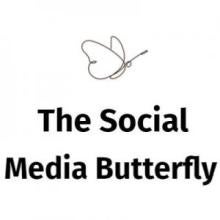


 />i
/>i

