Nowadays, any number of your high-stakes legal proceedings may take place in a virtual (or hybrid) setting. Even if you are accustomed to Zoom and PowerPoint, there are unique preparations required to deliver a persuasive, engaging argument online.
To provide high-caliber advocacy for your client in a remote environment, you must stand out from the virtual crowd. In this conclusion to our “Tips for Virtual Trials” series, we share best practices to enhance your remote presentation—and position your client to win.
How to Perfect Your Virtual Presentation
START WITH YOUR SETTING
PRIVATE LOCATION
To ensure a seamless presentation and limit potential issues, we recommend creating a formal “set” in your chosen location, i.e., your offices or a large conference room. Be mindful of privacy, noise, and the risk of interruptions, in addition to the site’s technical capabilities.
If there will be multiple presenters in the same setting, be sure only one mic/speaker is active at a time to avoid feedback.
PROPER EQUIPMENT
Optimal lighting, audio-visual equipment, and camera positioning will elevate your performance and help you deliver a clear argument. When possible, sit or stand* in front of a neutral background free from distractions, with natural light facing toward you.
A simple “set” can be created using a solid-color backdrop, a table-top podium or banker’s box, and a ring light. For a more impressive impact, employ a broadcast-quality remote studio with multiple cameras, lights, and monitors.
*The optimal setup for presenting your case is to stand during opening and closing and sit during direct and cross. Be sure to adjust the camera as needed to keep it at eye level when speaking.
PROFESSIONAL ATTIRE
You should dress in the same manner for a virtual trial as you would in the courtroom—down to your shoes. It is crucial to foster professionalism in a remote environment, and proper attire is a perfect way to set the stage.
ADAPT TO YOUR ENVIRONMENT
PERFORMANCE STYLE
A virtual courtroom requires a different cadence than its in-person counterpart. To present a clean, effective message to the jury, we suggest moving slightly slower when walking through documents on screen. Displaying evidence too quickly may cause the jurors to miss information—especially if they experience connectivity delays—or give the impression that you are skimming past important details.
Additionally, you must be mindful of body language and non-verbal cues that may be amplified in a remote setting. If you have the tendency to shift your body position while speaking, consider wearing a lapel microphone to be certain your statements are impactful.
PRESENTATION CONTENT
To present a persuasive case online, you need to optimize your argument for virtual viewers and limit the risk of your evidence being missed—or worse, misinterpreted.
For example, your presentation should contain thoughtful use of animation to explain key concepts and keep the jury engaged. However, given the possibility of connection issues or technical difficulties, be sure to avoid unnecessary slide transitions and object effects.
INTERNAL COMMUNICATION
During a virtual proceeding, each member of the trial team may be in a different location. In these instances, it is best to use a separate platform (i.e., text message, Microsoft Teams, Google Hangouts, etc.) to communicate. If your trial team must chat within Zoom itself, be sure to adjust your notifications to avoid distractions while presenting. More importantly, double-check that you are sending a private direct message versus a group message to all Zoom participants.
Similarly, always step away from the microphone and/or mute your audio for any private conversations. (Don’t forget about the lapel mic!)
ADVANCE PREPARATION
With added considerations for virtual technology, your pre-trial list could be twice as long as normal. It is essential to prepare your “set” in advance and do a full rehearsal of your trial presentation, including your remote witness testimony and corresponding demonstratives.
You want the final presentation to appear seamless and effortless, so the ultimate focus is on your case story.
TRUST YOUR TECHNOLOGY
TEST & PREPARE
Speaking of practice, we strongly advise a virtual “tech check” in advance of meeting with the court to test the internet speed, lighting, camera angle, audio, etc. (This applies to your remote witnesses too.) Internally, you should rehearse your full virtual presentation multiple times to ensure it is flawless to the judge, jury, and opposing counsel.
Still, no matter the preparation, always be ready to troubleshoot technology on the day of your proceeding. Similar to the tech-support cliché, “Did you restart it?”, video conference glitches can often be solved by signing out and back in. However, this is exactly the type of interruption you need to avoid in a high-stakes case. Working with a trained presentation technology expert will allow your team to focus on the trial instead of the technical logistics.
WORK WITH EXPERTS
When your client’s reputation is on the line, the stakes are too high to place virtual technology responsibilities on a presenting attorney or paralegal. This is when a skilled trial technician is invaluable. In addition to possessing expertise in trial presentation software, they are well-versed in the audio/visual aspects of virtual and hybrid proceedings.
In a remote setting, the trial technician will execute your virtual presentation while organizing the screen views, coordinating each presenter and witness, and operating all technology. Much like a TV-station control center, they will have multiple screens to expertly manage the process behind the scenes—letting you concentrate solely on your case.
Position Your Client to Win Online
As in a physical courtroom, there are many things to consider in a virtual setting beyond your case argument. To gain the winning edge in a remote proceeding, you must perfect your set, your style, and your software. And to position your client for an optimal outcome, they have to be your ultimate focus.
“Tips for Virtual Trials” Series
We hope you have gained valuable insight into what you can expect in your next virtual proceeding—and how you can avoid the pitfalls experienced by those who pioneered the efforts. Ultimately, we hope these guidelines help you deliver for your client.
Don’t miss Part 1: Choosing Your Jury Online and Part 2: Presenting Your Remote Witness.





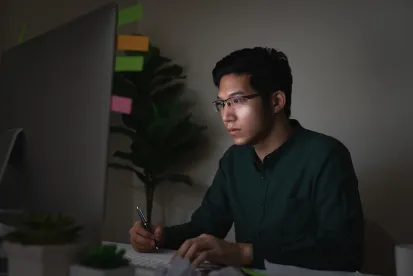
 />i
/>i

