I truly believe that every professional should be using LinkedIn every day. There is no other social media platform that enables you to quickly build and grow professional relationships, strengthen your brand and stay top of mind with individuals in your professional network regardless of where they live.
LinkedIn also gives you a treasure trove of valuable competitive intelligence, which can help you gain an advantage over your peers and competitors.
A lot of people have a LinkedIn profile, but aren’t maximizing them because they are busy or they are not convinced that it’s worth it, and that’s a huge missed opportunity. Not only is LinkedIn mostly free and easy to use, but it regularly leads to new business and referrals for many lawyers and business professionals. Here are some quick and easy examples of actions you can take on the platform:
-
Did someone you know just land a new job? Spend two minutes sending them a quick congratulatory note. I have seen this type of interaction serve as the catalyst to reengaging a relationship, leading to a new client engagement multiple times.
-
Are you attending or speaking at an industry event? Tell your network about it by posting a LinkedIn status update. The benefit of this is threefold – you can establish yourself as a subject-matter expert and also potentially find people with whom you can connect at the event. You can also reignite relationships similar to the above bullet, staying top of mind with your network.
-
Did you or a colleague write an article that would be valuable to your network? Yes, your marketing team will post it to your firm’s web site and social media channels, but you should go the extra mile and tap into your own valuable social network by sharing it from your LinkedIn profile. Otherwise, you are missing out on reaching a prime target audience.
None of the activities that I suggested above are very time consuming but can yield great results in generating new business leads and enhancing your professional brand. LinkedIn easily enables you to keep your network “warm” and stay top of mind with key connections right from your desk or mobile device.
Today, networking online is just as important as making in-person connections. And in the professional world, LinkedIn continues to be the most important social media channel for business development. Don’t forget that your LinkedIn profile is often the first or second Google search result when someone searches for you online. LinkedIn is powerful, period.
While in-person interactions will always be vital to maintaining relationships, clients are no different than you or your lawyers and have limited time to network. As a result, many prefer to interact with their outside counsel online. LinkedIn makes it easier and more efficient than ever to nurture relationships.
That being said, when you engage online, you must do two things: 1) make your professional network feel good and 2) offer valuable content that showcases your expertise on a consistent basis. These light touches will help to keep you top of mind with your contacts. They often lead to new business, or at the very least, can help you elevate your brand to be seen as a subject-matter expert.
Here’s how to use LinkedIn to your business development and branding advantage. Now let’s get to work!
1. Get the Basics Down First
You can’t effectively use LinkedIn’s advanced features if you don’t have a strong profile. Spend the time to develop a profile that highlights your professional attributes, successes and background, while letting your uniqueness shine through.
Your profile should not be a regurgitation of your web site bio or resume. In fact, Linkedin has character limits, so it won’t even allow you to do that. Here are some profile basics to ensure your profile is optimized:
-
Create a dynamic LinkedIn headline with descriptive keywords (Note: This is THE most important line of your profile because it gets pulled into Google and LinkedIn searches).
-
Craft a dynamic LinkedIn summary. Don’t cut and paste your website bio as your summary. Instead, describe who you are, what you do and notable accomplishments and don’t make it too formal in tone. Think about what truly differentiates you and why you do what you do. Include relevant keywords in the summary section to assist with searchability. The summary should be written in a professional tone but not as formal as your web bio. Tip: Write your summary in a tone you would use to address someone over coffee.
-
Add a profile photo – profiles with photos are 14x(!) more likely to be viewed. It amazes me that there is still an abundance of casual and incorrectly sized photos being used as profile photos on LinkedIn, which is a huge misstep on this social platform. Invest in a good professional photo.
-
Make sure that your contact information is included front and center in your profile – what’s the point of having a profile if no one can find you? If you make it difficult for someone to get in touch with you, they won’t. Make sure to put your contact information in your cover image too (see below). Also, make sure your profile is set to be visible to everyone – not just your connections. Here’s how.
-
Customize your LinkedIn cover image – this is prime real estate and should be maximized. Use this area to brand your firm/company and include your contact information front and center with your web site URL and your email address.
-
Create a custom friendly LinkedIn URL. Otherwise, you’ll have a bunch of numbers, letters and odd characters next to your name. A shortened, custom LinkedIn URL is much cleaner and web savvy.
2. Use information to your advantage
LinkedIn provides great excuses to reach out to those in your network through its notifications section. This is an easy way to stay top of mind with your connections and abreast of their career developments and professional milestones.
Log in during your commute or during down time and check out what people in your network are posting, who has switched jobs, who is celebrating a work anniversary, who is speaking at an event, or has written a blog post or article.
Then use these professional milestones to reach out to those individuals who you’ve been meaning to contact – this is powerful information, don’t let it go to waste. I have seen these notifications serve as the catalyst to reigniting a relationship and leading to a new client engagement multiple times. They can serve as the “hook” you need to get your foot back in the door with someone important.
3. Add value to your network
Make a note to regularly follow up with important contacts by sending them value-added content with a personal note. Perhaps it’s an article, blog post or industry study that you saw – or better yet – wrote yourself.
Take this one step further and keep a content feed – for me, this is a spreadsheet of articles, studies and infographics from publications and other sources that I follow. I regularly post this content to LinkedIn (and Twitter) to stay top of mind.
Sharing information of worth to your network will position you as a thought leader and can lead to business and referrals.
4. Make it personal
Send quick messages to people who have recently connected with you. Easily build your network through LinkedIn’s helpful “People You May Know” feature (the more you use it, the better the people suggestions will be).
Also, send a personalized note with every connection request – it doesn’t have to be long, but something short that references how and when you met and why you wanted to connect with them works well.
Tip: it is not easy to personalize connection requests when sending them from your mobile device – it’s more of a quick click and send from there, so send VIP connection requests from your desktop if you want to craft a personal note.
5. Sharing is caring
You can easily share an update from your LinkedIn home page. All you need to do is copy the link to an article and hit “Share.” What types of content should you share? Articles that are helpful to your practice; articles written by other attorneys in your firm; general business or economics articles that you like or that made you think. If you find it interesting, most likely your contacts will, too. But keep in mind to not overshare, especially about yourself.
I make an effort to post content about others in my network (and tag them in the posts). You can build stronger relationships by giving these “LinkedIn shout outs” and endorsements. It doesn’t take a lot of time to share an article written by someone in your network or to congratulate a VIP contact on an honor. Make an effort and stick to it. If you have trouble remembering to do this, create a social media editorial calendar, which has greatly helped me curate posts.
Taking the time to like, comment or share on important connections’ posts helps to build relationships and keeps you top of mind within your network.
6. Compliment someone
Each time you attend an event or conference, connect online with the speakers who resonated most with you afterwards. Send them a LinkedIn request complimenting them on their session. Always remember that compliments are a great way to build stronger relationships with people in your professional network.
No one dislikes a compliment ever.
7. “I spy…”
Everyone Googles everyone, period. With so much information on the internet, why not use LinkedIn to help with your competitive intelligence efforts?
For example, follow the LinkedIn accounts of your top competitor firms. Link in with your competitors as well so that you can gain access to seeing not only what they are up to and how they brand themselves, but most importantly, the individuals in their professional networks. This will give you a treasure trove of valuable information on who may be their clients and referral sources.
Also, LinkedIn has some cool tools, such as “People Also Viewed,” which can tell you a lot about the LinkedIn profiles that the viewers of your profile also looked at. It can be interesting to see who is your “competition.” Note – you can turn this feature off if you don’t want to be included in it.
8. Channel your Inner Bob Ross
Visual content greatly outperforms posts with just text on every social media platform. So take photos at events, use Canva to create free custom graphics, and repurpose headshots and practice area images.
Take a look at this article I wrote a while back on “17 Low Cost (or Free!) Social Media MarTech Tools to Try For Your Law Firm Today” that may help to inspire you and the best part? They’re all either free or cheap!
9. Actively cultivate your network
While quality is always better than quantity, most people could increase the number of connections they have on LinkedIn. It’s so important to continually and actively build your LinkedIn network. That means sending and accepting connnection requests. Here are some ideas on how to create a strategic connections plan to find contacts and maximize your network:
-
Follow your former firms/companies, alumni groups and trade associations.
-
Search for contacts through their companies.
-
Review your connections’ connections – who do they know who you know?
-
Utilize the “People You May Know” feature. The more you use it, the more targeted the suggestions will be. (Note: This is a great tool to browse while on your commute – it can really make the time pass!)
-
Reconcile your LinkedIn contacts with your Outlook address book and CRM system. The point of this bullet is that most people today just don’t always send an email to let you know that they are leaving their job along with their new contact information/vCard. Today, they’re usually updating the information on LinkedIn, so it’s up to you to do the due diligence to find out where they landed and then most importantly, to update their contact information in your CRM system to ensure that they are still receiving client alerts/invites, etc. (What’s the point of having all of these great professional contacts if they aren’t getting your mailings? At the very least, make sure to share them on LinkedIn.)
-
Beware of LinkedIn’s mass “Import Your Contacts” feature. Never click on any of the prompts on LinkedIn where it asks you to upload your address book or send a LinkedIn invite to your contacts. You can wind up inviting every single person in your address from the history of time. Like your gardener. Your grandma. Your high school boyfriend. Only do this if you really want to be in touch with these people and field their confused questions about why you’re adding them to your professional network.
Putting it All Together
In-house counsel regularly hire outside counsel whom they know and trust, and so nurturing relationships is vital to your business development success. This is why social networks like LinkedIn are so powerful – they can help you reinforce relationships and build on them.
LinkedIn is primarily a free tool (the free version will usually meet most of the average business person’s needs unless you are job searching or doing a lot of prospecting), so use it smartly by sharing content that your firm produces, or better yet, content that you wrote and use it often (especially during commuting hours when your target audiences are using it). Connect and engage with former colleagues and classmates. Download the LinkedIn app if you haven’t yet.
I have never seen LinkedIn directly lead to new business more than I have in the last few years. While I can’t promise you that LinkedIn will bring you scores of new clients and enable you to triple your earnings this year, I can promise you that spending the time and effort in building a strong profile, learning all you can about its features and regularly using it is a wise investment in your brand and your future.
Here are three essential things to do on LinkedIn today.
Here’s a video on how I built my brand on LinkedIn.

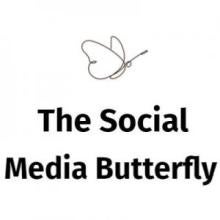


 />i
/>i
