The COVID-19 pandemic has led to an enormous increase in remote work. Organizations without remote access capabilities have adapted and implemented new solutions, while organizations with existing solutions have been forced to evaluate new capacity requirements and scale their solutions accordingly. You may be surprised to learn that your existing Microsoft assets include functionalities for remote access, and you can get rid of redundant or more costly solutions. Your Microsoft subscription, license, operating system, software, service, etc. should all be reviewed in some capacity at this time.
“In recent years, Microsoft has made a multitude of investments and changes to its portfolio and offerings,” says Scott Riser, Director of Microsoft and Data Management Services at Plan B Technologies, Inc. (PBT). “Some of these changes are quickly noticed during renewals or annual reviews, such as Microsoft Server Operating Systems licensing. However, many changes have happened ‘in the background’ and could easily be missed by organizations,” Riser says. “Make sure you’re taking advantage of your existing Microsoft assets, and know your entitlements – especially now.”
Most of these changes go beyond the typical Microsoft portfolio of Office products and Operating Systems. Microsoft has placed significant focus in the areas of security, video and audio conferencing, VOIP, virtual desktop, artificial intelligence, and cloud computing. Many of these Microsoft assets, which are likely already in your organization, are gaining additional functionality for your remote workforce. This can be done with minimal management overhead and reduced implementation costs over competitive third parties. So how do you ensure that your organization is properly leveraging its current Microsoft assets?
Know What You Have
Leveraging Microsoft assets to the fullest starts with knowing what your organization has purchased, and to what it is entitled. This goes beyond Microsoft assets alone and a full inventory of software, services, and features within your environment should be performed sooner rather than later. This full evaluation serves three purposes. First is that of an internal audit to ensure your organization has the proper number of licenses for each product and to correct licensing infractions before you incur hefty true-up costs or additional licensing fees. The second purpose is educational, as it provides technical staff and administration an understanding of the entitlements each software or service provides. This is particularly valuable since Microsoft 365 cloud subscriptions now include licenses for some on-premise systems. The third purpose of this evaluation is to identify overlaps in features and functionality among products to lower costs, simplify management of the environment, and promote productivity.
Failure to perform a review of current entitlements can result in a significant overspend and an overly complicated environment that is more difficult to manage. For example, your organization could be using a third-party Multi-Factor Authentication (MFA) provider when an already purchased Microsoft subscription has MFA built in, or you may have purchased an MDM solution that overlaps with an existing entitlement to System Center and Windows Intune.
With information from these internal audits, organizations are better suited to make impactful decisions while controlling cost. Once your organization understands what it is entitled to within your existing environment, you must then determine situational awareness for future planning and sustainability. Items that should be included in planning for the future include (but are not limited to) security, management, user workflow and communication.
Secure the Environment
If your workforce is now remote, has your organizational data gone remote as well? Now that most organizations have been required to provide users with remote access, either through Virtual Desktop infrastructure (VDI), cloud-based applications or internet portals, the attack surface for exploitation by bad actors has never been larger. This puts organizations at greater risk of a security breach. Knowing this, Microsoft has invested billions of dollars to protect their product offerings and combat cyber criminals.
Microsoft now has a full portfolio of security offerings, and buildings full of teams dedicated to securing their services and platforms as well as assisting criminal investigations. User identity has become the new perimeter for data as organizations move to cloud-based technologies and a remote workforce. This has been the case for years as VPNs and firewalls have limited preventive impact when a bad actor has credentials to access them. Microsoft has been active in making user identity more secure with easily implemented tools and access policies while also integrating artificial intelligence and improved reporting. These products and features include Windows Hello, Azure Multifactor Authentication, Conditional Access, Credential Guard, and User Sign-in Risk Reporting/Alerting amongst others.
Identity of course is only one attack vector that can be exploited. Therefore, it is essential to secure end user devices and the infrastructure where data is located. Microsoft Defender and Advanced Threat Protection (ATP) is ideally suited to protect servers and end user devices when implemented properly. Plus, it’s included in many Microsoft 365 subscriptions.
“In the past, Defender has received a stigma of being unreliable and faulty,” says Scott Riser, “but Defender has since become one of the most reliable pieces of security software available today. Why? According to Microsoft, over 1 billion devices are currently running the Windows 10 operating system, providing trillions of telemetry data points to continuously improve all Microsoft security services. And as a result, Microsoft has the largest security footprint in the world.”
The data provided by Defender from these devices is reported to artificial intelligence algorithms as well as Microsoft security teams to patch security flaws and update anti-virus definitions at unparalleled levels in the industry. It is also important to note that Microsoft Server Operating systems utilize Defender and the Defender platform can be upgraded to Defender ATP software to enhance built-in capabilities and provide additional security for on-premise data.
With an increasingly remote workforce, many organizations have moved their data to Exchange Online, SharePoint Online, and OneDrive for Business. Microsoft has built-in security solutions for these platforms as well. Depending on the Microsoft subscription that you’ve purchased, Exchange Online Protection, Azure Information Protection, Microsoft Advanced Threat Protection and Azure Advanced Threat Protection, can all be utilized to secure data stored in these locations. Furthermore, Microsoft understands that some organizations require more control over their data and systems in Infrastructure as a Service solutions such as Azure and AWS. For this, a combination of Defender ATP and Azure Sentinel can provide real time analytics and automated responses for detected breaches based on custom workbooks in a pay-as-you-go model.
All these security measures protect against bad actors attempting to breach an organization’s data. This of course does not protect an organization from internal threats, such as disgruntled employees or the inevitable human error. Organizations must now secure data from exfiltration which is not as simple as preventing all data from leaving the organization. The problem is more nuanced. A full lockdown, though simpler, would prevent your organization from essential collaboration with its staff and clients. Failing to protect data internally may result in proprietary data inadvertently shared with a client, or competitor, or being lost entirely. In healthcare and financial services, it can result in a loss of personal identifiable data, or banking information, which carry hefty fines from regulatory bodies.
Microsoft Data Loss Prevention (DLP) is the solution to this issue. With DLP, custom policies can be defined by an organization to determine data that should not leave the organization. It can also remind a user to review data being sent as it could possibly be confidential. DLP continues to gain traction in Microsoft 365 settings as the need to protect cloud-based collaboration platforms such as Teams and OneDrive grows. DLP can also be implemented in some areas of on-premise infrastructure. Exchange has built-in DLP features that often go overlooked. Organizations tend to use Mimecast, Proofpoint, and other third-party vendors for these solutions while the built-in functionality remains unconfigured.
Device Management and Compliance
Another challenge of a remote workforce is the ability to maintain and manage devices, both corporate-owned and user-owned. Multiple organizations have made significant investments in System Center Configuration Manager (SCCM), only to find that policies and updates have not applied to end user devices unless they are on the network or connected via a VPN. Organizations can expand their SCCM environment to include cloud distribution and management points for devices that are not on-premise. But this is not always an ideal solution as it requires additional infrastructure and configuration with SCCM. This has led to a rise in the use of Mobile Device Management and Mobile Application Management solutions such as Microsoft Intune. Through co-management, organizations can continue to utilize SCCM in conjunction with Intune for management of all devices regardless of corporate connectivity. This was further emphasized by the recent integration of the license offerings to provide Intune subscriptions for those with SCCM Client licensing and vice versa.
Collaboration and Communication
Securing and managing a remote work environment is important but ensuring users can communicate and collaborate on work that was previously performed in the office is one of, if not the biggest, challenges. Daily interactions between corporate users should be considered since the ability for face to face interaction through office meetings, business lunches, and other personal touches has significantly declined. These interactions are now being held through chat programs and conference calls. External communication is one of the primary reasons that Microsoft is still considered the industry leader for collaboration software with many companies utilizing the Microsoft Office suite.
A frequently overlooked solution included in your Microsoft 365 subscription is Microsoft Teams which provides instant messaging, document collaboration and audio/video teleconferencing. Furthermore, Microsoft Teams is integrated with and supported by other Microsoft products. It’s also governed by Advanced Threat Protection and Data Loss Prevention services to provide a more secure platform than its competitors with minimal (if any) additional investment. Microsoft Office can be customized based on the needs of the user and can easily be secured and managed when used in combination with other Microsoft offerings.
Getting the Results
Challenges continue to present themselves as users work remotely and organizations refine how they operate. With a vast majority of organizations utilizing Microsoft products in some way, it is important that entitlements are understood to reduce costs and complexities. Organizations can improve their return on investment (ROI) or make new investments once this is understood. Leveraging Microsoft service offerings can be optimized beyond the traditional use of Office products and Operating Systems, to provide a secure, managed, agile, and accessible environment for users regardless of their location. The result will be a streamlined, cost effective, collaborative environment that strengthens your organization’s bottom line.





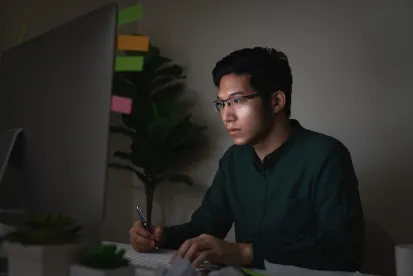
 />i
/>i

