Do you look at LinkedIn’s People Also Viewed section on your profile? If not you should! It gives you a treasure trove of information on who LinkedIn thinks is in your competitive set and/or peer group or who have similar profiles/backgrounds to yours.
If you have this feature enabled on your profile, it will show a list of profiles of people that viewers of your profile have also viewed.
While the people in People Who Viewed can change each week, it can be a useful indicator to gauge whether your LinkedIn brand is what you want it to be.
Note that you have no direct control over who shows up there, LinkedIn determines it algorithmically, based on the viewing habits of your viewers.
It is solely based on who else your viewers view besides you.
The people at the top of the list have the most views by people who have also looked at the profile you’re viewing.
You can remove this section from your profile from the desktop version.
LinkedIn has gotten it totally right when it comes to me, as there’s a mix of people I personally know and who do the same sort of work I do in my people also viewed section. And they’re all amazing people.
It includes my mentor and former boss Wendy Bernero (who is the smartest person I know), the brilliant Deborah Brightman Farone, three amazing women with whom I partner often on webinars Chris Fritsch, Paula Edgar and Laura Leopard as well as these social media superstars who I learn from every day – Melanie Borden, Jay Harrington and Brenda Meller. It also includes Shari Belitz and Thais Cedeno because we engage on each other’s posts often.
(PS – You should follow each of the people above if you’re not already!)
Check out your list periodically. Information is always power on LinkedIn. It may also tell you that you need to adjust your brand if your competitive set isn’t who you thought it should be.
So how do you turn on the People Who Viewed you section?
-
To remove or add the People also viewed box on your profile:
-
Click the Me icon at top of your LinkedIn homepage.
-
Select Settings & Privacy from the dropdown.
-
Click Account preferences on the left.
-
Select Site preferences.
-
Under Site preferences, click Change next to People also viewed.
-
Switch the toggle to the left or right to select No or Yes respectively.
Do you check out the section? And what have you learned from it?

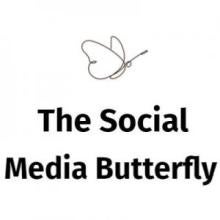


 />i
/>i

