I always say that LinkedIn is like a plant that keeps growing and you have to water it in order for it to flourish.

That means not just buying a plant and putting it on your windowsill – or creating a LinkedIn profile – and not actually sending connection requests, liking posts or sharing updates.
You actually have to water a plant – and that means also cultivating your LinkedIn presence and network.
Online networking has never been more important than it is today. It’s become one of the primary ways in which we connect with and stay top of mind with our professional contacts especially since the pandemic.
You should always keep your network “warm,” and your LinkedIn connections updated because at some point, you will need them.
Here’s how to build a strategic plan for finding contacts, building your network and increasing your connections on LinkedIn.
When you’re ready to take the next step, here are 15 ways to be more successful on LinkedIn.
Step 1: Strategically grow your LinkedIn network
Getting from 100 connections to 500+ and then to 1000 can seem impossible. But if you divide that number over many weeks or months, it won’t seem so insurmountable.
And of course quality always matters more than quantity when it comes to your LinkedIn connections and posts.
Using this framework, commit to growing your network by five connections per week. I know you can!
Start by identifying 30 to 50 important LinkedIn connections with whom you’ve lost touch. Categorize your connections into groups:
-
VIP connections: the top 10-15% of individuals to whom you want to immediately reach out – these should include your four relationship buckets as business development coach Karen Kahn suggests: contacts inside the firm; past and current clients; personal and professional network and industry contacts
-
Recruiters and headhunters with whom you’ve worked in the past
-
Influencers and people you admire to whom you feel less comfortable reaching out
-
Connections you don’t know well but with whom you share a lot in common (connections, interests, etc.)
The benefits to this mapping include:
-
You’ll reconnect with individuals in your network, and discover opportunities and shared connections
-
You’ll notice that some of your connections have moved on to new companies
-
You’ll have a better understanding of who composes your 1st-degree connections – those you don’t know well in particular – and can decide about reconnecting or even disconnecting from certain individuals.
Reach out to these VIP contacts in the coming weeks in a casual way to reconnect.
Also, did you know that you can export your LinkedIn connections in a CSV file and then open it in Excel? This makes it very helpful to categorize contacts and to ensure your LinkedIn address book is in sync with your Outlook contacts. While email addresses are often omitted from this data download, it’s easy to do some due diligence to find the missing information.
Step 2: Refresh your LinkedIn profile
Before reaching out to your connections, make sure your profile is complete and showcases your full professional background. Think of your LinkedIn profile as a storefront for your professional brand and less as a resume.
To do this, create a compelling headline and summary, fill out all of your prior work experience and education so you can connect with individuals from prior shared companies and educational institutions. Join the alumni groups of prior schools and companies to connect with former classmates and colleagues.
Add an updated profile photo and a business-focused cover image. Reorder, add and delete skills. Ensure your contact information is added to your profile. Consider uploading rich media (video, podcasts, etc.) and add items to the “Featured” section (prior articles, news clips, etc.) to enhance your profile.
Step 3: Stay in touch professionally
Now that you have a direction, an enhanced profile and know who you want to reach, how do you go about it?
Each day send 1-2 customized LinkedIn connection invitations and leverage three common types of LinkedIn notifications from people in your mapping: birthdays and new job and work anniversary announcements.
Birthday notifications
Birthday notifications are a great way to reconnect, if you do it right.
Instead of ignoring it or clicking on the default “Say Happy Birthday!,” treat birthdays as a way to strengthen your relationship with that person:
-
Visit their profile
-
If you haven’t been in touch recently, see where they work and what they’re up to
-
Does their recent LinkedIn activity show something you can reference? For example, have they moved to a new position in their company or to another location?
-
Send them a short message either by LinkedIn messenger or email
-
And of course, wish then a happy birthday. I never believed in the value of including my birthday in my profile, but I was proved wrong, I did it this year and I got 200 or more messages and a few of them lead to warm leads and renewed relationships, which was an added benefit, so you just never know.
New job and work anniversary notifications
New job and job move notifications are excellent opportunities to touch base and reconnect with important contacts.
Resist the urge to click on the default “Congrats!” that LinkedIn suggests with a prompt and instead send a short, personalized message either by LinkedIn messenger or email.
Go a step further and send a congratulatory gift to VIP connections (clients, prospects, mentors, referrals and others who have helped you) when they land new roles or get promoted. Making a small effort like this can build strong relationships.
Also, make sure you update your CRM as well with this information because most people don’t send an email with their new contact info when they switch jobs anymore. It’s up to you to do the due diligence to find out where they landed and information like this is important to update your mailing lists.
Step 4: Share content
Share content you or your company has written. You can also share business articles from news sources such as American Lawyer, Law.com, Inc, Forbes and Harvard Business Review. I also find data from legal intelligence company Leopard Solutions to be very timely and useful to share on social media.
The key is to be helpful with what you share and to always think about what will resonate with your connections. Value-added, useful content is how to become a trusted, go-to authority on LinkedIn.
Step 5: Start using LinkedIn newsletters
Most LinkedIn users aren’t using LinkedIn newsletters yet (which you can send from either your company page or personal page) or aren’t sure what to include in them, which gives you a huge opportunity to stand out. Also, if you don’t have a strong email list or you haven’t yet started an email newsletter, this is a great way to dip your toes into email marketing.
LinkedIn newsletters are effective because they’re housed right on LinkedIn, making LinkedIn a content hub.
In addition, the first issue of your LinkedIn newsletter is sent to every single person to whom you are connected and who follows you, so that amplifies their power. Subsequent issues are sent to those who subscribe to your newsletter both as a notification in LinkedIn and as an email notification. There’s nothing more effective than that for reaching your LinkedIn connections with helpful, value-added content.
LinkedIn newsletters are also very SEO-friendly, meaning they can appear in search engines whenever someone is looking for a specific topic that they want to learn more about.
Here are a few ideas on what to include in your LinkedIn newsletter.
-
Add recent blog posts and articles as well as older evergreen pieces.
-
Only include the first paragraph or first few lines of the selected piece with a hyperlink to the rest of the content, which is housed on your blog or your website. This will keep the newsletter short and drive traffic to your site.
-
Another thing to include in your LinkedIn newsletter are highlights of your charitable contributions, community service and pro bono work and diversity initiatives. Your audience wants to see that you’re a good corporate citizen and promoting your good works also helps to humanize your brand.
-
Your LinkedIn newsletter is a great communications vehicle to highlight your recent press coverage, but try not to make the accompanying write-up overly promotional. Instead reframe it in a client-centric way.
-
Another thing to promote in your LinkedIn newsletter are upcoming events and webinars, which can help to increase attendance. You can also include recaps of past events and webinars with links to watch them to obtain more visibility for them.
-
You can actually include a native link to a video that’s housed on YouTube right within your LinkedIn newsletter, so the video will play in the body of the newsletter, which makes it easy for your audience to watch your videos. Look at how I did it below.
-
Also, why not include a Q&A series with new employees, star employees, your clients or alumni. You can also promote open jobs as another way to help with the recruiting process.
Final thoughts
Your goal with LinkedIn is to maintain a consistent presence on the platform with helpful content and to be in touch with your connections on a regular basis.
This helps to strengthen relationships and give you touchpoints to demonstrate your expertise.
Staying in touch and building strong relationships using LinkedIn is one of the most important things you can do throughout your career.
Also, remember that it’s never too early or late to use LinkedIn in a meaningful way or to build your network.

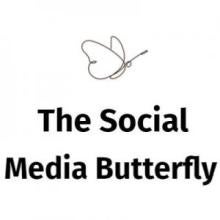


 />i
/>i

