
One of the most important areas on your LinkedIn profile that most professionals and businesses don’t properly optimize is the cover image area.
So how can you do it better than everyone else? Read below and watch the video!
Your LinkedIn cover image takes up a lot of prime real estate on your profile, so it should be tailored to reflect what you do and for whom.
It actually doesn’t need to be a billboard for your company or an image of the skyline of the city in which you live/work.
My top tip for your cover image is to customize it with images that are specific to you and to add your contact info to it in a prominent place.
I would also list out your capabilities/areas of expertise/practice.
Take a look at my cover image to see how I did it. A lawyer can put their specialties in a bulleted list for example.
Make it easy for people to find you and tell them what you do as they skim your profile. Hiding your contact info is one of the biggest mistakes people make on LinkedIn – so don’t do it.
Also don’t be shy about using photos of yourself on your profile.
Invest in more than one headshot so you have some additional options to use in various marketing campaigns.
I made my LinkedIn cover image using Canva, and I use Canva for all of my clients’ cover images as well – it has many templates that you can easily adapt for your needs.
Whether you use LinkedIn every day or once a year, it’s still either your first or second Google search result so make 2022 the year you start using LinkedIn to your advantage.

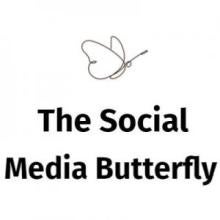


 />i
/>i
