LinkedIn has revolutionized how we connect and engage with industry peers. At the heart of LinkedIn’s networking prowess are two fundamental features: ‘Following’ and ‘Connecting.’ These features are more than just buttons on a profile; they represent distinct ways of interacting and building your professional network. With the introduction of LinkedIn’s ‘Creator Mode,’ understanding the nuances of these options has become even more important. This knowledge is not just beneficial; it’s essential for anyone looking to harness the full potential of LinkedIn for career growth, networking and thought leadership.
Following vs. Connecting: What’s the Difference?
LinkedIn offers a range of interactive features, each with its unique functionality and purpose. Two of the most fundamental of these features are ‘Following’ and ‘Connecting’, which, while often used interchangeably, serve distinct roles in building and nurturing professional relationships. Understanding the difference between these two options is key to optimizing your LinkedIn strategy.
- Following someone on LinkedIn allows you to see their posts and articles in your feed. It’s a one-way interaction that lets you stay updated with the insights of industry leaders and peers without establishing a mutual connection.
- Connecting, however, is a two-way relationship. on LinkedIn When you connect with someone, both of you can see and interact with each other’s content, enabling direct communication and a shared network.
The Role of LinkedIn’s Creator Mode
Creator Mode has really changed LinkedIn. Aimed at content creators, this feature alters the default interaction on your profile to ‘follow’. It’s designed to help creators expand their reach. For users aiming to connect rather than just follow, an extra step is required – they must send a connection request.
Understanding these distinctions is crucial for effectively navigating LinkedIn. Whether you’re looking to passively gain insights or actively build professional relationships, your choice between following and connecting – especially in the context of Creator Mode – shapes your LinkedIn experience.

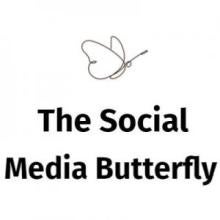


 />i
/>i
