Legal records are a major aspect of a law firm’s day-to-day operations. Each one generated for a client must be carefully filed away (sometimes for years) for future reference. While paper filing systems have long been the traditional method of document organization, they’re cumbersome, overwhelming to manage, and make retrieving an important file difficult when it’s lost in an avalanche of paper.
Today’s law firms are turning to digital legal records systems to provide an efficient, cost-effective way to manage legal documents. These cloud-based legal solutions save firms time and money by storing all legal files in one central location that can be accessed anywhere, anytime.
Moving decades of documents into the digital age may seem like a daunting task. To simplify the process, we’ve compiled five steps for a smooth transition that will save lawyers time, money, and a mess of future headaches.
-
Check local retetion laws
-
Take stock of current records
-
Identify how records will be organized
-
Choose a digital system
-
Implement the system
Step #1: Check local retention laws
It’s a lawyer’s responsibility to protect their client’s personal information and sensitive records. With a constant stream of new clients and cases, it’s easy to see how documents can quickly pile up. Therefore, legal records need to be saved for a certain number of years based on the legal document retention rules in the firm’s state.
A legal records system is only as good as the data stored in it, so before a firm even begins to set up legal document storage, it’s necessary to check state and local laws to make sure the firm stays in compliance. It’s legal firms’ job to comply with their state’s record retention laws. These laws vary from state to state and determine how long lawyers must hold on to certain documents. Figuring out this information first will make the next step go by much faster.
Step #2: Take stock of current legal records
Before legal records can be migrated to a digital platform, it’s essential to take stock of current legal documents. Sort through the mountains of paper and decide what legal files need to make the move. The biggest piece of this will be having a solid understanding of state and local retention laws. If a document is well past the period of legally needing to be stored, it’s time to destroy it.
In addition to getting rid of old documents and files, it’s good to set aside legal files currently in use, current clients, and active projects. Doing so helps train legal staff to follow legal records policies and streamlines legal data. Set aside the documents that are not actively in use, but must be retained due to legal statutes.
Finally, legal records should be set aside that a lawyer has no legal responsibility to retain, but wants to preserve for legal, historical, or other reasons. These may include company files from acquisitions and mergers, specific legal projects, or client data.
Step #3: Identify how legal records will be organized
Now that everything has been sorted through, legal staff can begin to identify how legal documents will be organized.
The legal record system should include metadata where each legal file is indexed and tagged with specific information that allows legal staff to easily find and access documents. File titles should be clear and include keywords for quick retrieval. This system can be unique to the firm, but make sure it is clearly laid out for legal staff to use.
There should also be a backup plan in legal data loss or legal records being misplaced. Digital systems are more reliable than legal document storage, but things can still happen. Storing original hard copies of digital files can ensure peace of mind.
Step #4: Choose a digital system
The biggest decision in digitizing legal records is choosing the right system. With their firm’s needs at top of mind, lawyers can identify what features and benefits they need most. However, in most cases, digital legal records and document management systems should at least include the following:
-
Remote access across multiple types of devices (in addition to computers) such as smartphones and tablets
-
The ability to organize and house all client details and data in a singular location
-
Custom tagging to track trends, cases and other important information
-
The ability to import legal files, create new legal documents on the fly and manage document workflow
-
Integrations with popular platforms like Dropbox, OneDrive, Google Drive, and Box.com
-
Templates to make document creation go even faster
-
Collaboration capabilities to keep colleagues and clients on the same page
Step #5: Implementation
It’s time to put legal records management into practice.
Start by identifying legal staff, legal assistants, and lawyers who will be responsible for managing legal documents in the new system. Allow them to become familiar with the legal record storage system step-by-step. Make sure they’re aware of what legal files need to be saved and how this process works.
Then schedule a legal records training session with legal staff where they learn how legal files will be filtered, tagged, and organized. This is a large part of legal records management, so make sure legal staff gets the necessary information to ensure all legal documents are identified and managed.
And finally, once everyone is prepped and ready to go, pick a date to have staff begin digitizing the legal records system once and for all.
Simplify your firms legal records with legal technology
The legal industry is becoming increasingly digital. As law firms continue to evolve alongside technology, it’s important legal teams keep up with their legal record management practices to ensure compliance and legal case management.



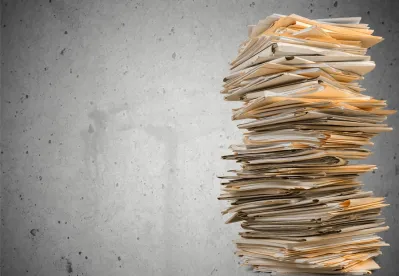
 />i
/>i
